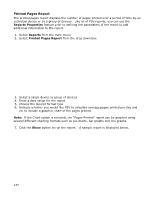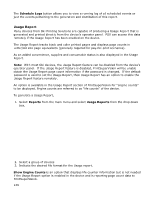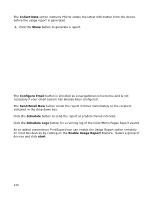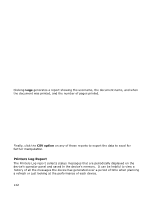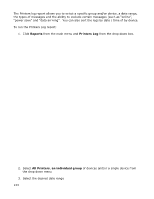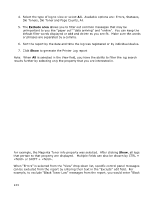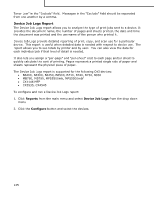Oki MB480 PrintSuperVision 4.0 User Guide - Page 142
Printers Log Report
 |
View all Oki MB480 manuals
Add to My Manuals
Save this manual to your list of manuals |
Page 142 highlights
Clicking Logs generates a report showing the username, the document name, and when the document was printed, and the number of pages printed. Finally, click the CSV option on any of these reports to export the data to excel for further manipulation. Printers Log Report The Printers Log report collects status messages that are periodically displayed on the device's operator panel and saved in the device's memory. It can be helpful to view a history of all the messages the device has generated over a period of time when planning a refresh or just looking at the performance of each device. 142

142
Clicking
Logs
generates a report showing the username, the document name, and when
the document was printed, and the number of pages printed.
Finally, click the
CSV option
on any of these reports to export the data to excel for
further manipulation.
Printers Log Report
The Printers Log report collects status messages that are periodically displayed on the
device’s operator panel and saved in the device’s memory.
It can be helpful to view a
history of all the messages the device has generated over a period of time when planning
a refresh or just looking at the performance of each device.