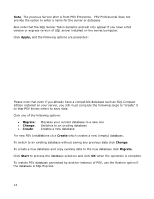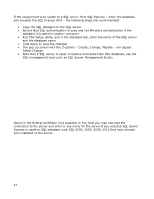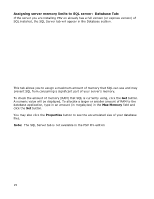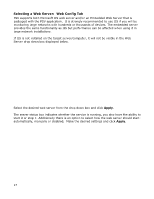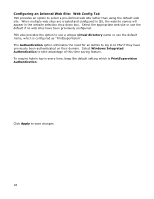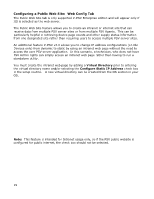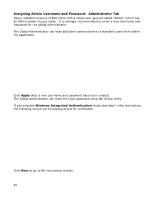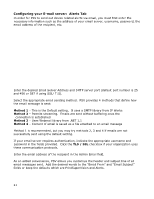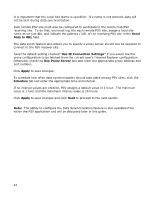Oki MB480 PrintSuperVision 4.0 User Guide - Page 18
Configuring an Internal Web Site, Web Config Tab
 |
View all Oki MB480 manuals
Add to My Manuals
Save this manual to your list of manuals |
Page 18 highlights
Configuring an Internal Web Site: Web Config Tab PSV provides an option to select a pre-defined web site rather than using the default web site. When multiple web sites are created and configured in IIS, the website names will appear in the website selection drop down box. Select the appropriate web site or use the default if no web sites have been previously configured. PSV also provides the option to use a unique virtual directory name or use the default name, which is configured as "PrintSuperVision". The Authentication option eliminates the need for an Admin to log in to PSV if they have previously been authenticated on their domain. Select Windows Integrated Authentication to take advantage of this time saving feature. To require Admin log-in every time, keep the default setting which is PrintSupervision Authentication. Click Apply to save changes. 18