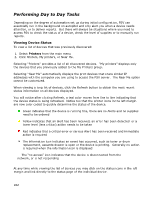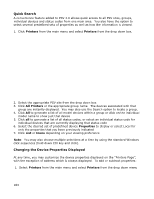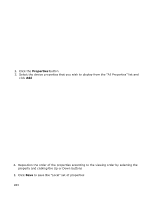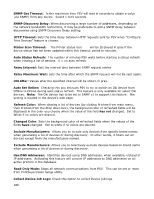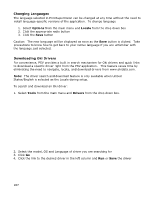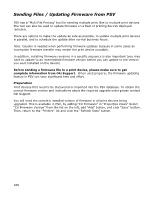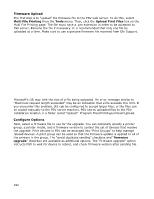Oki MB480 PrintSuperVision 4.0 User Guide - Page 186
Collect Device Job Logs
 |
View all Oki MB480 manuals
Add to My Manuals
Save this manual to your list of manuals |
Page 186 highlights
SNMP Get Timeout: Is the maximum time PSV will wait in seconds to obtain a value (via SNMP) from any device. Select 1 to15 seconds SNMP Discovery Delay: When discovering a large number of addresses, depending on the network bandwidth restrictions, it may be preferable to add a SNMP delay between discoveries using SNMP Discovery Delay setting. HTTP Timeout: Sets the time delay between HTTP requests sent by PSV when "Configure Print Devices" feature is chosen. Status Icon Timeout: The Printer status icon will be displayed in gray if the device status has not been updated within this timeout period in minutes. Auto Status Refresh: The number of minutes PSV waits before starting a status refresh when viewing a list of devices. 0 = no auto refresh Retry Interval: Sets the interval time between SNMP request retries Retry Maximum Wait: sets the time after which the SNMP request will not be sent again. Old After: Values after the specified interval will be shown in gray. Auto Set Online: Checking this box instructs PSV to try to switch an Oki device from Offline to Online during auto status refresh. This feature is only available for select Oki devices. Note: The Oki device has to be set to SNMP v1 to support this feature. The setting is located in the device's web page. Refresh Color: When viewing a list of devices (by clicking Printers from main menu, then Printers from the drop down box), the background color of refreshed fields will be displayed in the color you choose when the value of the field has not changed. Set to White if no colors are desired. Changed Color: Sets the background color of refreshed fields when the values of the fields have changed. Set to white if no colors are desired. Include Manufacturers: Allows you to include only devices from specific brand names when generating a list of devices or during discovery. In other words, it filters out all devices except from the manufacturers named. Exclude Manufacturers: Allows you to selectively exclude devices based on brand name when generating a list of devices or during discovery. Use DNS Addresses: Identifies devices using DNS addresses, when available, instead of IP addresses. Activating this feature will convert IP addresses to DNS addresses on all active printers in the database. Read Only Mode: Stops all network communications from PSV. This can be set or reset from PrintSuperVision Setup utility. Collect Device Job Logs: Check this option to collect Device job logs. 186