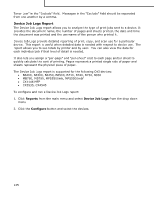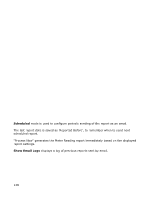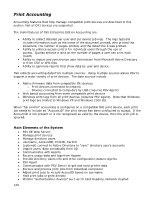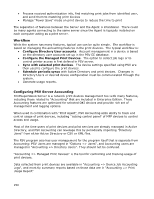Oki MB480 PrintSuperVision 4.0 User Guide - Page 150
Workflow, Configuring PSV Server Accounting
 |
View all Oki MB480 manuals
Add to My Manuals
Save this manual to your list of manuals |
Page 150 highlights
Process received authentication info, find matching print jobs from identified user, and send them to matching print devices Manage "Power Save" mode on print device to reduce the time to print The separation of features between the Server and the Agent is intentional. There could be many agents connecting to the same server since the Agent is typically installed on each computer acting as a print server. Workflow While the system has many features, typical use can be quite simple. The workflow is based on managing the accounting features in the print devices. The typical workflow is: Configure Directory User accounts. Account management in a device is based on the directory user accounts set up in the PSV EE database. Configure the Managed Print Devices. The option to collect job logs or to control printer access is first defined in PSV server. Sync with selected print devices. The device settings specified using PSV are then used to configure the print devices. Schedule periodic syncs with Active Directory and print devices. Changes in Directory Users or desired device configuration must be communicated through the system. Generate usage reports. Configuring PSV Server Accounting PrintSuperVision Server is a network print devices management tool with many features, including those related to "Accounting" that are included in Enterprise Edition. Those Accounting features are optimized for selected OKI devices and provide rich set of management and logging options. When used in combination with "Print Agent", PSV Accounting adds ability to track and control usage of print devices, including "locking control panel" of MFP devices to control access and usage. Most of the time users of print devices and print services are already managed in Active Directory, and PSV Accounting can leverage this by periodically importing "Directory Users" from either Active Directory or CSV or XML files. The PSV program also has user management for the program itself that is separate from Accounting: PSV Users are managed in "Options => Users", and Accounting users are managed in "Accounting => Directory Users". They should not be confused. "Accounting => Managed Print Devices" is the tool for controlling and tracking usage of print devices. Data collected from print devices are available in "Accounting => Device Job Accounting Logs", and monthly summary reports based on those data are in "Accounting => Print Usage Report" 150