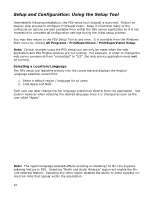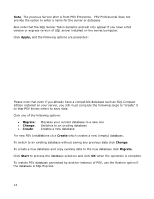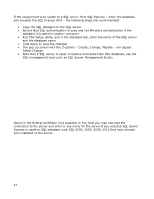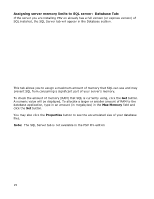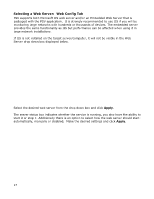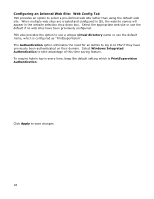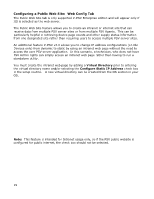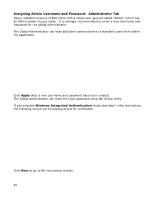Oki MB480 PrintSuperVision 4.0 User Guide - Page 15
Assigning server memory limits to SQL server, Database Tab
 |
View all Oki MB480 manuals
Add to My Manuals
Save this manual to your list of manuals |
Page 15 highlights
Assigning server memory limits to SQL server: Database Tab: If the server you are installing PSV on already has a full version (or express version) of SQL installed, the SQL Server tab will appear in the Database section. This tab allows you to assign a maximum amount of memory that SQL can use and may prevent SQL from consuming a significant part of your server's memory. To check the amount of memory (RAM) that SQL is currently using, click the Get button. A numeric value will be displayed. To allocate a larger or smaller amount of RAM to the database application, type in an amount (in megabytes) in the Max Memory field and click the Set button. You may also click the Properties button to see the accumulated size of your database files. Note: The SQL Server tab is not available in the PSV Pro edition 15