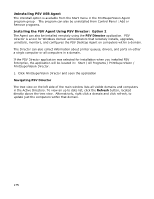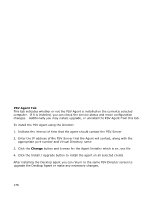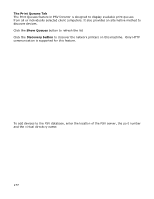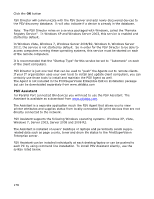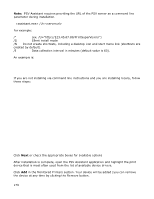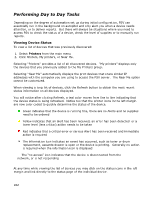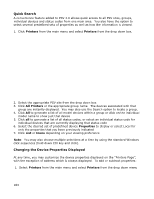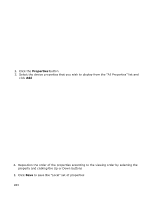Oki MB480 PrintSuperVision 4.0 User Guide - Page 179
these steps
 |
View all Oki MB480 manuals
Add to My Manuals
Save this manual to your list of manuals |
Page 179 highlights
Note: PSV Assistant requires providing the URL of the PSV server as a command line parameter during installation. /U= For example: /" (ex. /U="http://123.45.67.89/PrintSuperVision/") /S Silent install mode /N Do not create shortcuts, including a desktop icon and start menu link (shortcuts are created by default). /I Data collection interval in minutes (default value is 60). An example is: If you are not installing via command line instructions and you are installing locally, follow these steps: Click Next or check the appropriate boxes for available options After installation is complete, open the PSV Assistant application and highlight the print device that is most often used from the list of available device drivers. Click Add in the Monitored Printers section. Your device will be added (you can remove the device at any time by clicking the Remove button. 179