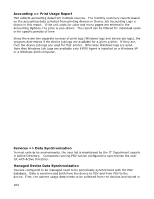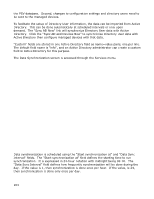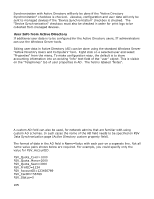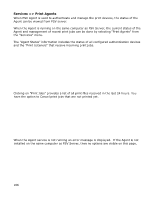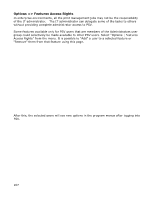Oki MB480 PrintSuperVision 4.0 User Guide - Page 162
Accounting => Directory Printers
 |
View all Oki MB480 manuals
Add to My Manuals
Save this manual to your list of manuals |
Page 162 highlights
Accounting => Directory Printers PSV server makes a list of all "Directory Printers" that is based on the Windows print queues. This is a basic assessment of printing devices based on the printer queues defined on computers where the Agent is installed. Based on the information from the printer queues, the Agent attempts to communicate with print devices. The data received from these devices is sent to PSV server and saved to the database. The server can then determine which are "real" devices currently "responding". Which are potentially "valid" devices with valid port types (i.e. USB or IP, based on configuration on "Options" page), and which most likely are custom print queues (configured to "print to file" for example). For each device there is a column "Job Accounting" that is ON or OFF for compatible Oki devices. Links to Windows and Device job logs for each printer are provided. 162