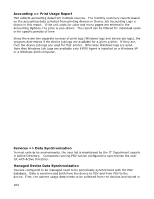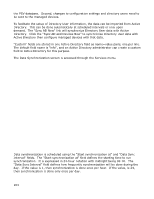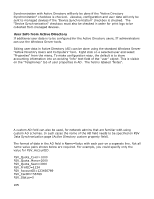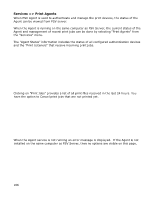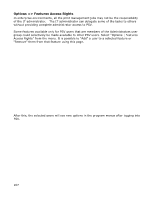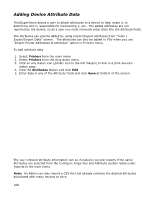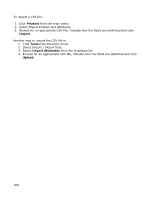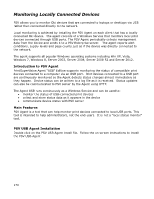Oki MB480 PrintSuperVision 4.0 User Guide - Page 165
User Info from Active Directory
 |
View all Oki MB480 manuals
Add to My Manuals
Save this manual to your list of manuals |
Page 165 highlights
Synchronization with Active Directory will only be done if the "Active Directory Synchronization" checkbox is checked. Likewise, configuration and user data will only be sent to managed devices if the "Device Synchronization" checkbox is checked. The "Device Synchronization" checkbox must also be checked in order for print logs to be collected from managed devices. User Info from Active Directory If additional user data is to be configured for the Active Directory users, IT administrators can use the Windows Server tools. Editing user data in Active Directory (AD) can be done using the standard Windows Server "Active Directory Users and Computers" tool. Right click on a selected user and select "Properties" from the menu. To make configuration easy, the default is to store accounting information into an existing "info" text field of the "user" object. This is visible on the "Telephones" tab of user properties in AD. The field is labeled "Notes". A custom AD field can also be used, for network admins that are familiar with using custom AD schemas. In such cases the name of the AD field needs to be specified on PSV Data Synchronization page (Active Directory custom property field). The format of data in the AD field is Name=Value with each pair on a separate line. Not all name-value pairs shown below are required. For example, you could specify only the value for PSV_AccountID. PSV_Quota_Color=1000 PSV_Quota_Mono=2000 PSV_Quota_Scan=3000 PSV_PrintID=1234 PSV_AccountID=123456789 PSV_CardID=56789 PSV_Status=0 165