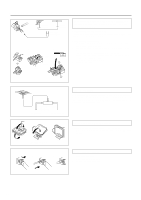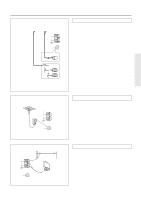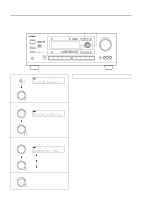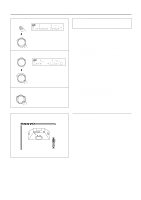Onkyo TX-DS676 Owner Manual - Page 19
Speaker Setup, Config Setup, Distance Setup, Level Setup, Bass Peak Setup, All Channel For, THX
 |
View all Onkyo TX-DS676 manuals
Add to My Manuals
Save this manual to your list of manuals |
Page 19 highlights
Setting the speaker configuration 3 ** Speaker Setup ** Config Setup Distance Setup Level Setup Bass Peak Setup 4 * Config Setup * All Channel For THX Speakers =No 5 * Config Setup * • Using the on-screen display 1. Press the OSD MENU button. 2. Select "Speaker Setup" and then press the right edge of the ENTER/Cursor button. 3. Select "Config Setup" and then press the right edge of the ENTER/Cursor button. 4. For the TX-DS676, go to the next step. For the TX-DS777, the display shows "All Channel For THX Speakers." Select "Yes" and then press the center of the ENTER/Cursor button. This sets all the connected speakers to THX speakers.(The following steps are unnecessary.) Select "No" and then press the center of the ENTER/Cursor button to go to the next step. 5. Press the upper or lower edge of the ENTER/Cursor button to set each item and then press the right or left edge of the button to set a parameter Subwoofer: Set whether or not a subwoofer is connected. Yes: A subwoofer is connected. No: A subwoofer is NOT connected. Front : Select the size of your front speakers. Large: Large front speakers are used. Small: Small front speakers are used. Center : Select the size of your center speaker. Large: A large center speaker is used. Small: A small center speaker is used. None: A center speaker is NOT used. Surround : Select the size of your surround speakers. Large: Large surround speakers are used. Small: Small surround speakers are used. None: Surround speakers are NOT used. 6. Press the center of the ENTER/Cursor button, or press the EXIT button, to exit the setup mode. Subwoofer Front Center Surround =Yes =Small =Small =Small 19