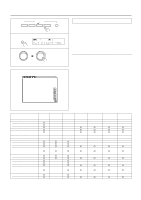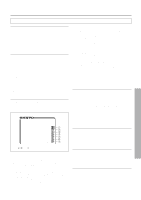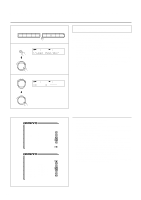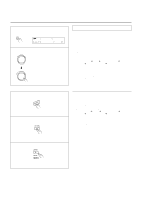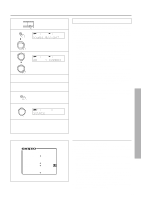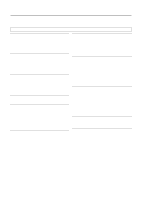Onkyo TX-DS676 Owner Manual - Page 43
Other setup operations
 |
View all Onkyo TX-DS676 manuals
Add to My Manuals
Save this manual to your list of manuals |
Page 43 highlights
Other setup operations SP/SYS 1 SETUP SPEAKERS A DSP 2 PRESET/MODE ADJ PUSH TO ENTER 3 PRESET/MODE ADJ SPEAKERS A DSP PUSH TO ENTER SPEAKERS DSP A 4 PRESET/MODE ADJ Volume display method setup You have the option of displaying your volume settings either of two ways: • ABSOLUTE - on a scale of MIN (0: no sound) to MAX (80: extremely sound); or • RELATIVE - on a scale which is measured "plus or minus," relative to the calibrated reference volume. With either settings, the volume level changes in the same increment. ABSOLUTE: MIN, 1, 2, 3, 4, ......., 77, 78, 79, MAX RELATEVE: -∞, -61, -60, -59, ......., +16, +17, +18 (dB) 1. Press the SP/SYS SETUP button repeatedly until "Volume Display?" appears. 2. Press the SMART SCAN CONTROLLER. Now you can change the sound volume display method. 3. Rotate the SMART SCAN CONTROLLER to select "Absolute" or "Relative." 4. Press the SMART SCAN CONTROLLER. PUSH TO ENTER 1 DVD VIDEO-1 VIDEO-2 VIDEO-3 VIDEO-4 TAPE FM AM PHONO C D 2 SP/SYS SETUP SPEAKERS A STEREO AUTO PRESET/MODE ADJ 3 PUSH TO ENTER PRESET/MODE ADJ PUSH TO ENTER PRESET/MODE ADJ SPEAKERS A STEREO AUTO db IntelliVolume setup The output level of each component or source connected to your receiver varies, even when the sound volume setting is same. You must therefore readjust the sound volume by yourself each time you change the input source, because the same volume setting causes too loud or too quiet sound. To prevent this inconvenience, you can set a correction value for each level of input source in advance. 1. Select the source to which you wish to set IntelliVolume by pressing the corresponding input selector button. 2. Press the SP/SYS SETUP button repeatedly until "IntelliVolume?" appears. Press the SMART SCAN CONTROLLER. Now you can perform IntelliVolume setup. 3. While listening to playback sound, rotate the SMART SCAN CONTROLLER to select a desired value. The setting is possible in the range between -12 ~ +12 dB,in units of 1 dB. Press the SMART SCAN CONTROLLER. PUSH TO ENTER * IntelliVolume Setup* CD : 0dB PHONO : 0dB FM : 0dB AM : 0dB TAPE : 0dB • Using the on-screen display 1. Press the OSD MENU button. 2. Select "Input Selector" and then press the right edge of the ENTER/Cursor button. 3. Select "IntelliVolume Setup" and then press the right edge of the ENTER/Cursor button. The IntelliVolume Setup screen appears. When the cursor is on "TAPE," you can press the lower edge of the ENTER/Cursor button to display additional items. 4. Press the upper or lower edge of the ENTER/Cursor button to select the input source and then press the right or left edge of the button to select a value Select a desired adjustment value for each input source. The setting is possible in the range between -12 ~ +12 dB, in units of 1 dB. 5. Press the center of the ENTER/Cursor button, or press the EXIT button, to exit the setup mode. 43