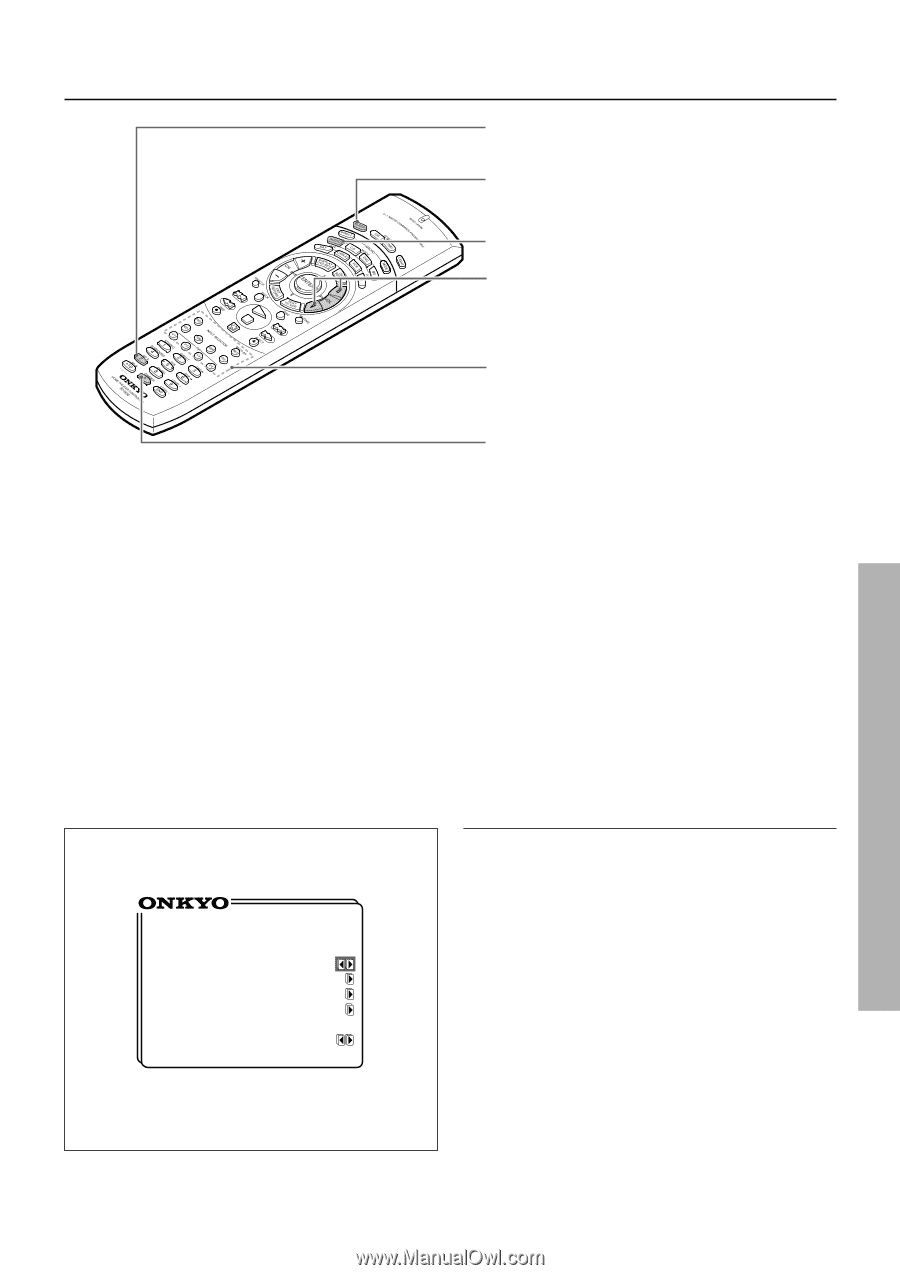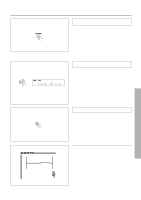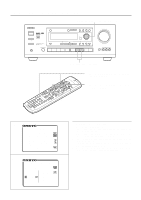Onkyo TX-DS676 Owner Manual - Page 27
Selecting an input source using the on-screen, display, If no sound is heard from the speakers, - receiver remote control
 |
View all Onkyo TX-DS676 manuals
Add to My Manuals
Save this manual to your list of manuals |
Page 27 highlights
Selecting an input source 2. SP A 1 SLEEP 2 MODE AUDIO 4. VOLUME ∆/∇ 1. INPUT SELECTOR 3 DIMMER 1 This button allows you to set the sleep timer. (See page 31.) 2 Press this button to set the mode in which you can operate the TX-DS777/676. 3 Use this button to change the brightness of the display (normal or dim). For the European model, this button is not provided on the front panel. Change the display brightness using the remote controller. 4 You can connect stereo headphones to the PHONES jack using a standard stereo plug. (When you connect headphones, the unit will enter STEREO mode automatically and no sound will be heard from the speakers.) If no sound is heard from the speakers, check the following items: • When you have selected DVD, CD, VIDEO 1- 3, or TAPE, check the "digital input setup" is correct. (See page 23.) • Make sure that the input signal format setting is correct. (See page 28,29.) • The Muting function may be activated. Cancel the Muting function. (See "Muting the sound" on page 31.) • Make sure that SPEAKERS A is selected. (See "Selecting the speaker system" on page 30.) Warning: • Do not play CD-ROM discs that contain computer data as they may damage the speakers when the sound is amplified by the receiver. 3 ** Input Selector ** Input = DVD OPTICAL 1 Digital Input Setup Video Assign Setup IntelliVolume Setup Listening Dolby Mode= Pro Logic THX Cinema • Selecting an input source using the on-screen display Instead of using the input selector buttons, you can use on-screen display to select the desired input source. 1. Press the OSD MENU button. 2. Select "Input Selector" and then press the right edge of the ENTER/Cursor button. 3. Press the upper or lower edge of the ENTER/Cursor button to select "Input" and then press the right or left edge of the button to select an input source. • When you select DVD, CD, VIDEO 1- 3, or TAPE, set the digital input parameters on the Digital Input Setup screen. (See page 29.) • When you have selected TUNER, the currently selected preset number is displayed on the next line. • See page 33 for information on MULTICH INPUT. 4. Press the center of the ENTER/Cursor button, or press the EXIT button, to exit the setup mode. 27