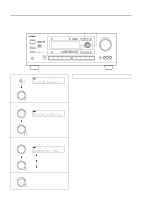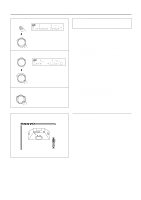Onkyo TX-DS676 Owner Manual - Page 22
Setting the Speaker level - test
 |
View all Onkyo TX-DS676 manuals
Add to My Manuals
Save this manual to your list of manuals |
Page 22 highlights
Setting the Speaker level 1 SP/SYS SETUP SPEAKERS DSP A PRESET/MODE ADJ PUSH TO ENTER 2 PRESET/MODE ADJ PUSH TO ENTER PRESET/MODE ADJ PUSH TO ENTER SPEAKERS A SPEAKERS A SPEAKERS A 3 PRESET/MODE ADJ 4 PUSH TO ENTER PRESET/MODE ADJ PUSH TO ENTER PRESET/MODE ADJ PUSH TO ENTER SPEAKERS A SPEAKERS A SPEAKERS A Setting the bass peak level (Bass Peak Level Manager* TX-DS777 only) To prevent damage to your subwoofer, you can set the bass peak level the subwoofer can reproduce. If your system does not include any subwoofer, this will set the bass peak level your Front speakers can reproduce. 1. Press the SP/SYS SETUP button repeatedly until "Bass Peak Setup?" appears. Then Press the SMART SCAN CONTROLLER. "Limiter ="appears and You are now in the bass peak level set- ting mode. 2. Rotate the SMART SCAN CONTROLLER to select "Yes" or "No." If you select "Yes" and then press the SMART SCAN CON- TROLLER, the display will show the current peak level fol- lowed by "Test Tone ON?." 3. Press the SMART SCAN CONTROLLER. The test tone is output and "Turn SSC Up" appears. 4. Gently rotate the SMART SCAN CONTROLLER clockwise and, just before sound is distorted, press the SMART SCAN CONTROLLER. If you do not press the SMART SCAN CONTROLLER, "Dis- db torts Push SSC" appears. Note: • Allowing the speakers to produce distorted sound for a long time may cause damage to the speakers. • To disable the bass peak level limiter, select "No" in step 2. * Bass Peak Level Manager is a registered trademark of Lucasfilm LTD. db 22