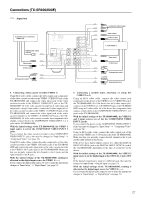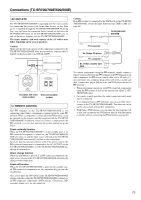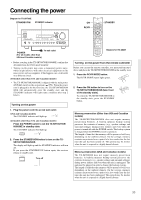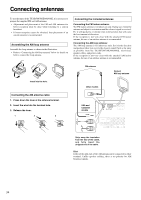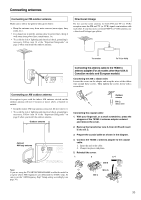Onkyo TX-SR600 Owner Manual - Page 30
Connecting speakers
 |
View all Onkyo TX-SR600 manuals
Add to My Manuals
Save this manual to your list of manuals |
Page 30 highlights
Connecting speakers Before connecting the speakers, it is very important to place them properly for the optimum sound space for your listening pleasure. Be sure to refer to the instruction manuals that came with the speakers during placement and connection. Furthermore, be aware that for surround playback, the configuration and placement of your speakers are both very important. Standard speaker setup for surround sound • Front right and left speakers • Center speaker Produces a rich sound image by serving as a sound source for the front right and left speakers and enhancing the sonic movement. • Surround right and left speakers Adds three-dimensional sonic movement and produces environmental sound associated with the background and effect sound for each scene. • Surround back speaker Required for enjoying Dolby Digital EX or DTS-ES audio. Improves the quality of sound effects and the realistic acoustics. • Subwoofer Produces powerful and heavy bass. Minimum speaker configuration for surround sound playback • Front right and left speakers • Surround right and left speakers The sound recorded for the center speaker and the subwoofer will be properly distributed to the front right and left speakers for optimized surround playback. Speaker placement Ideal speaker placement varies depending on the size of your room and the wall coverings. Here, only typical examples of speaker placement and recommendations are shown. Important points regarding speaker placement Front left and right speakers and center speaker • Place these three speakers all at the same height. • Place each speaker so that it is aimed at the location of the listener's ears when at the listening position. • Place front left and right speakers at the same distance from the listening position. Surround left and right speakers Place these speakers so that their height is 3 feet (1 meter) higher than that of the listener's ears. Surround back speaker Place these speakers so that their height is 3 feet (1 meter) higher than that of the listener's ears. Subwoofer A subwoofer is recommended for the highest bass effect. 1 2 34 5 6 7 9 1 TV or screen 2 Front left speaker 3 Subwoofer 4 Center speaker 5 Front right speaker 8 6 Surround left speaker 7 Surround right speaker 8 Surround back speaker 9 Listening position Using the speaker labels The positive speaker terminals on the TX-SR700/700E/600/600E are color coded for easy identification. Attach the supplied speaker labels to the speaker cables, and then match the colors on the speaker cables to the corresponding terminals. TX-SR700/700E/600/600E Speaker The speaker channels are colored as follows: Front left speaker (+): White Front right speaker (+): Red Center speaker (+): Green Surround left speaker (+): Blue Surround right speaker (+):Grey Zone 2 left speaker (+): White (TX-SR700/700E only) Zone 2 right speaker (+): Red (TX-SR700/700E only) 30