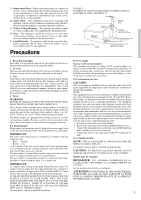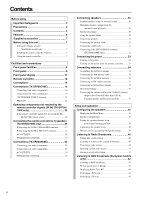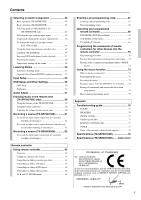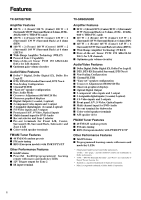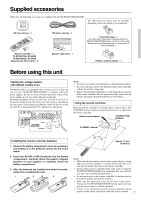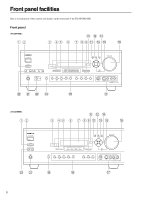Onkyo TX-SR600 Owner Manual - Page 4
Listening to Radio Broadcasts - remote control
 |
View all Onkyo TX-SR600 manuals
Add to My Manuals
Save this manual to your list of manuals |
Page 4 highlights
Contents Before using Important Safeguards 2 Precautions 3 Contents 4 Features 6 Supplied accessories 7 Before using this unit 7 Setting the voltage selector (Worldwide models only 7 Installing the remote controller batteries 7 Using the remote controller 7 Facilities and connections Front panel facilities 8 Front panel 8 Front panel display 11 Remote controller 12 Connections 14 Connections (TX-SR700/700E 16 Connecting your audio components 16 Connecting your video components 17 12V TRIGGER ZONE 2 terminal 21 PRE OUT 21 Operating components not reached by the remote controller signals (IR IN) (TX-SR700/ 700E only 22 If the remote controller signal does not reach the TXSR700/700E remote sensor 22 Connecting the remote zone (Zone 2) speakers (TX-SR700/700E only 23 When using the ZONE 2 SPEAKERS terminals 23 When using the ZONE 2 PRE OUT terminals 23 AC OUTLETS 29 REMOTE CONTROL 29 Connections (TX-SR600/600E 24 Connecting your audio components 24 Connecting your video components 25 AC OUTLETS 29 REMOTE CONTROL 29 Connecting speakers 30 Standard speaker setup for surround sound 30 Minimum speaker configuration for surround sound playback 30 Speaker placement 30 Using the speaker labels 30 Connecting speakers 31 Connecting the speaker cable 31 Connecting a subwoofer 31 Connecting to the SPEAKERS B terminals (TX-SR600/600E only 31 Connecting the power 33 Turning on the power 33 Turning on the power from the remote controller ........ 33 Connecting antennas 34 Assembling the AM loop antenna 34 Connecting the AM antenna cable 34 Connecting the included antennas 34 Connecting an FM outdoor antenna 35 Connecting an AM outdoor antenna 35 Directional linkage 35 Connecting the antenna cable to the 75/300 Ω antenna adapter (For all models other than USA & Canadian models and European models 35 Setup and operation Configuring the speakers 36 Displaying the Main Menu 36 Speaker Configuration 36 Setting the speaker distance from your normal listening position 38 Calibrating the speaker levels 38 Buttons used for navigating through the menus 39 Listening to Radio Broadcasts 40 Tuning into a radio station 40 Listening to a stereo radio station (FM mode 40 Presetting a radio station 41 Selecting a preset radio station 41 Erasing a preset radio station 41 Listening to RDS broadcasts (European models only 42 Listening to RDS broadcasts 42 PTY program types in Europe 42 Displaying Radio Text (RT 43 Performing a PTY scan 43 Performing a TP scan 43 4