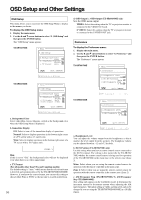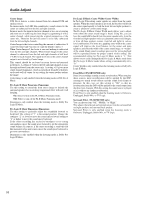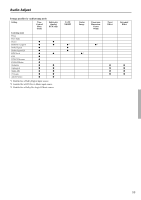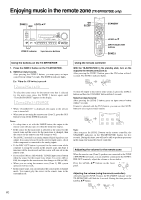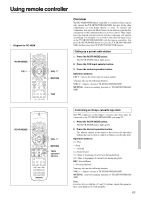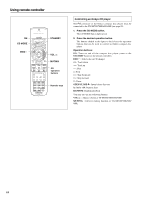Onkyo TX-SR600 Owner Manual - Page 59
Enabled for a Dolby Digital input source., Enabled for a DTS Neo:6 Music input source., Enabled
 |
View all Onkyo TX-SR600 manuals
Add to My Manuals
Save this manual to your list of manuals |
Page 59 highlights
Audio Adjust Settings possible for each listening mode Setting Tone Control (Bass, Treble Subwoofer (Analog/ PCM only) Listening mode Direct Pure Audio Stereo G G Dolby Pro Logic II G G Dolby Digital G Dolby Digital EX G DTS Neo:6 G G DTS G DTS-ES Discrete G DTS-ES Matrix G Orchestra G G Unplugged G G Studio-Mix G G TV Logic G G All CH Stereo G G *1 Enabled for a Dolby Digital input source. *2 Enabled for a DTS Neo:6 Music input source. *3 Enabled for a Dolby Pro Logic II Music source. LATE NIGHT G *1 G G Center Image Panorama, Dimension, Center Width Front Effect Surround Effect G *2 G *3 G G G G G G G G 59

59
Audio Adjust
Settings possible for each listening mode
Setting
Tone
Subwoofer
LATE
Center
Panorama,
Front
Surround
Control
(Analog/
NIGHT
Image
Dimension,
Effect
Effect
(Bass,
PCM only)
Center
Treble
Width
Listening mode
Direct
Pure Audio
Stereo
●
●
Dolby Pro Logic II
●
●
●
*1
●
*3
Dolby Digital
●
●
Dolby Digital EX
●
●
DTS Neo:6
●
●
●
*2
DTS
●
DTS-ES Discrete
●
DTS-ES Matrix
●
Orchestra
●
●
●
●
Unplugged
●
●
●
●
Studio-Mix
●
●
●
●
TV Logic
●
●
●
●
All CH Stereo
●
●
*1
Enabled for a Dolby Digital input source.
*2
Enabled for a DTS Neo:6 Music input source.
*3
Enabled for a Dolby Pro Logic II Music source.