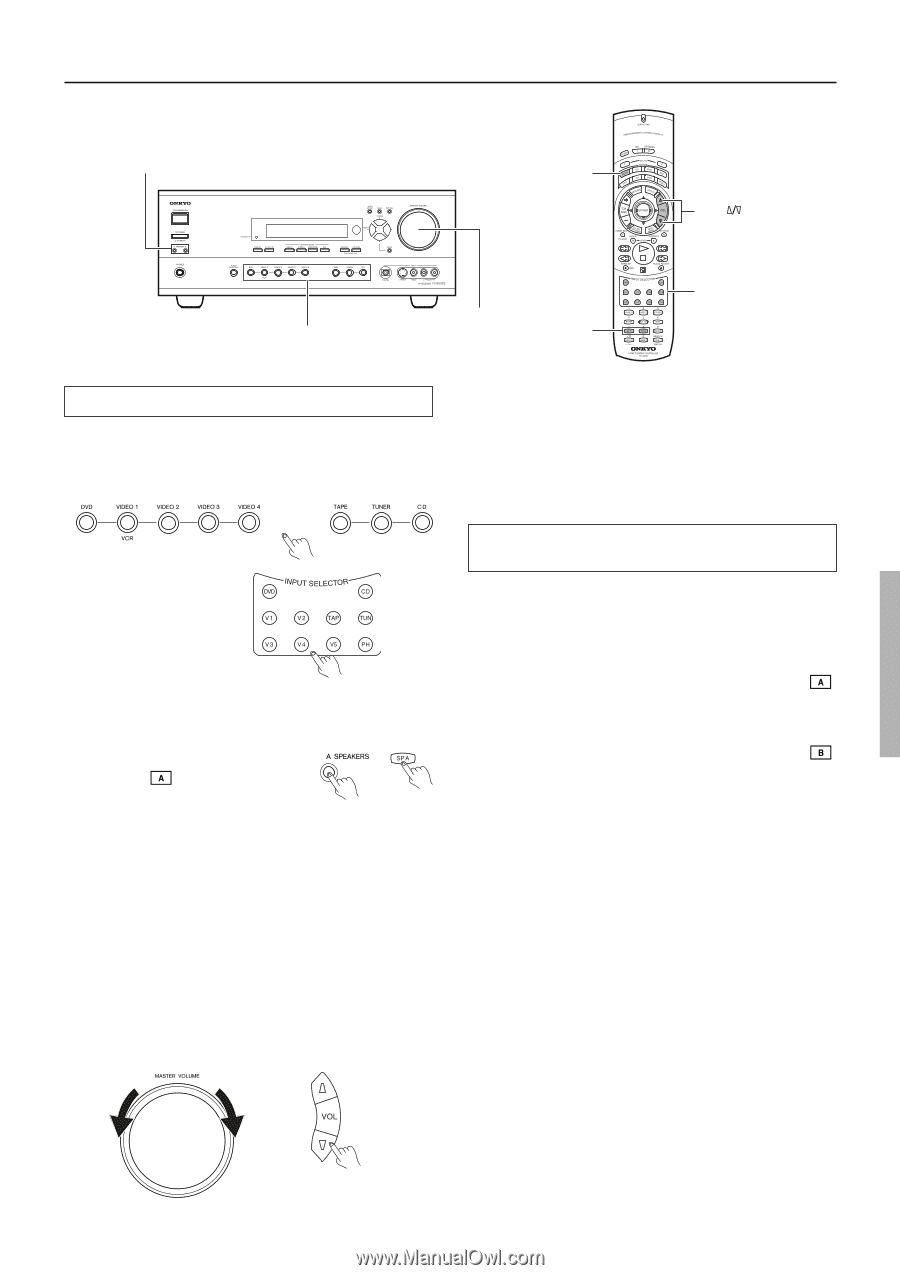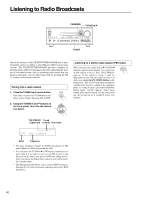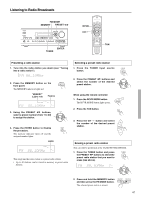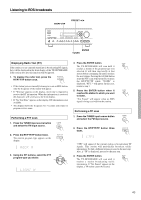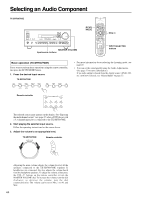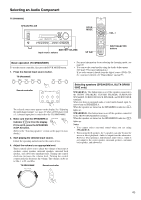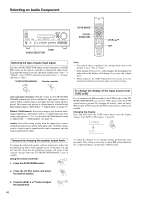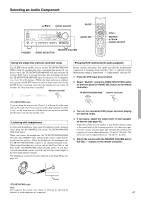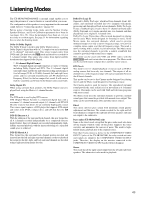Onkyo TX-SR600 Owner Manual - Page 45
Selecting speakers SPEAKERS A, B TX-SR600, 600E only, Basic operation TX-SR600/600E
 |
View all Onkyo TX-SR600 manuals
Add to My Manuals
Save this manual to your list of manuals |
Page 45 highlights
Selecting an Audio Component TX-SR600/600E SPEAKERS A/B RCVR MODE VOL MASTER VOLUME Input source buttons SP A/B INPUT SELECTOR buttons Basic operation (TX-SR600/600E) To use the remote controller, first press the RCVR MODE button. 1. Press the desired input source button. TX-SR600/600E • For more information about selecting the listening mode, see page 49. • You can set the sound quality using the Audio Adjust menu. (See page 57 for more information.) If no audio output is heard from the digital source (DVD, CD, etc.) you have selected, see "Digital Input" on page 53. Remote controller The selected source name appears on the display. See "Enjoying the multichannel output" (see page 47) when a DVD player with a 5.1-channel input port is connected to the TX-SR600/600E. 2. Make sure that the SPEAKERS A indicator ( ) is lit on the display. If it is not lit, press the SPEAKERS A (SP A) button. (Refer to the "Selecting speakers" section on this page for more details.) 3. Start playing the selected input source. Follow the operating instructions for the source device. 4. Adjust the volume to an appropriate level. These controls allow you to adjust the volume of the front A speakers, center speaker, surround speakers, surround back speaker, and subwoofer simultaneously. Turning the control clockwise increases the volume level. Turning the control counterclockwise decreases the volume. The volume can be set to Min, 1 to 99, and Max. TX-SR600/600E Remote controller Selecting speakers (SPEAKERS A, B) (TX-SR600/ 600E only) SPEAKERS A: This button turns on or off the speakers connected to the FRONT SPEAKERS, CENTER SPEAKER, SURROUND SPEAKERS, SURROUND BACK SPEAKER, and SUBWOOFER terminals. When you listen to surround audio or select multi channel input, be sure to turn on SPEAKERS A. When the speakers are turned on, the SPEAKERS A indicator ( ) lights up. SPEAKERS B: This button turns on or off the speakers connected to the FRONT SPEAKERS B terminals. When the speakers are turned on, the SPEAKERS B indicator ( ) lights up. Notes: • You cannot select surround sound when you are using SPEAKERS B. • When using the B speakers, the A speakers can only be used for stereo or direct playback. Audio is output from the subwoofer. However, when playing a multichannel audio source, sound is not output to the center speaker, surround speakers, surround back speaker, and subwoofer. 45