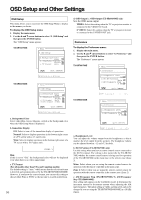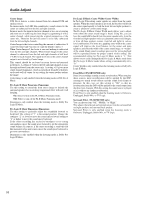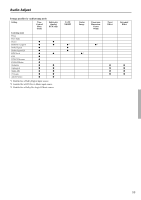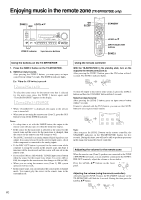Onkyo TX-SR600 Owner Manual - Page 57
Audio Adjust
 |
View all Onkyo TX-SR600 manuals
Add to My Manuals
Save this manual to your list of manuals |
Page 57 highlights
Audio Adjust AUDIO ADJUST // / // / AUDIO ADJUST These settings are enabled depending on the listening mode or input signal. Setup Procedure 1. Press the AUDIO ADJUST button. The Audio Adjust settings appear in the front display and on the monitor. Bass Treble : 0dB : 0dB db Note: The items that appear in the menu depend on the currently selected listening mode or the input signal. (see page 59). 2. Use the and cursor buttons to select the item that you want to set. 3. Use the and cursor buttons to set the value. Setting Bass Treble Subwoofer (Analog/PCM) Late Night Center Image Panorama Dimension Center Width Front Effect* Surround Effect* Values -12 to +12 -12 to +12 On, Off Off, Low, High 0, 1, 2, 3, 4, 5 On, Off 0, 1, 2, 3, 4, 5, 6 0, 1, 2, 3, 4, 5, 6, 7 Off, Middle, High Off, Middle, High Initial value 0 0 On Off 3 Off 3 3 Middle Middle * TX-SR700/700E only Bass, Treble Separately adjust the bass and treble settings in 2-decibel increments. The Bass and Treble adjustments are only enabled for the front left and right speakers. Note: If Direct or Pure Audio is selected as the listening mode, these settings cannot be made. To make these settings, first select another listening mode. Subwoofer When "Yes" is selected for the "Subwoofer" setting in the "Speaker Config" menu, set this to "Off" if you do not want to have sound output from the subwoofer when listening to Analog/PCM sources. If "No" is selected for the "Subwoofer" setting in the "Speaker Config" menu, this setting will not appear. Late Night The audio for movies made for the cinema have a large dynamic range; thus, the difference between loud noises and soft noises is great. To hear the quieter sounds such as background noises or human conversations, the movie must be played back at larger volumes. When this setting is set to "High" or "Low," the dynamic range of the sound is narrowed down to allow you to easily hear minute sounds at low volumes. This function is especially useful if you wish to play a movie at low volumes during the nighttime. This can be set to either "Off" or "Low," or "High." When this setting is set to "High" or "Low," the dynamic range of the sound is narrowed down to allow you to easily hear minute sounds at low volume. Off: Select to turn off the Late Night function. Low: Select to narrow down the dynamic range. High: Select to further narrow down the dynamic range. Notes: • The Late Night function is effective only on Dolby Digital encoded software. • The depth of the Late Night effect is determined by Dolby Digital software. With some sources, it may produce little or no effect. 57