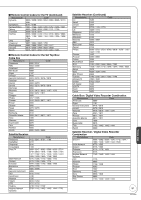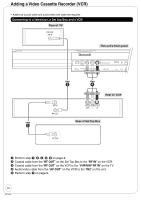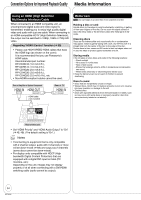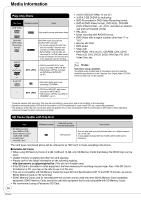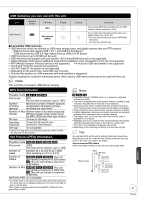Panasonic DMR-EA18K Dvd Recorder - Multi Language - Page 52
Reference, Adding a Video Cassette Recorder (VCR), RF OUT, RF IN, VHF/UHF RF IN, AV OUT
 |
UPC - 037988256600
View all Panasonic DMR-EA18K manuals
Add to My Manuals
Save this manual to your list of manuals |
Page 52 highlights
Adding a Video Cassette Recorder (VCR) • Additional coaxial cable and audio/video (AV) cable are required. Connecting to a Television, a Set Top Box and a VCR Rear of TV AUDIO IN VIDEO VHF/UHF R L IN RF IN This unit's front panel step 2 DV IN S VIDEO VIDEO L/MONO-AUDIO-R IN2 Yellow White Red SD CARD RESET / step step 3 4 Yellow White Red Rear of VCR RF IN RF OUT VIDEO AUDIO OUT OUT L R Rear of Set Top Box RF OUT Perform step , , , , on page 8. Coaxial cable from the "RF OUT" on the Set Top Box to the "RF IN" on the VCR. Coaxial cable from the "RF OUT" on the VCR to the "VHF/UHF RF IN" on the TV. Audio/video cable from the "AV OUT" on the VCR to the "IN2" on the unit. Perform step on page 8. 52 RQT9048

52
RQT9048
Adding a Video Cassette Recorder (VCR)
Additional coaxial cable and audio/video (AV) cable are required.
Connecting to a Television, a Set Top Box and a VCR
/
RESET
SD CARD
IN2
DV IN
S VIDEO
VIDEO
L/MONO-AUDIO-R
RF OUT
VHF/UHF
RF IN
Rear of
VCR
Rear of Set Top Box
Rear of
TV
This unit’s front panel
AUDIO OUT
L
R
VIDEO
OUT
RF IN
RF OUT
Yellow White
Red
Yellow White
Red
step
4
step
3
step
2
Perform step
,
,
,
,
on page 8.
Coaxial cable from the “
RF OUT
” on the Set Top Box to the “
RF IN
” on the VCR.
Coaxial cable from the “
RF OUT
” on the VCR to the “
VHF/UHF RF IN
” on the TV.
Audio/video cable from the “
AV OUT
” on the VCR to the “
IN2
” on the unit.
Perform step
on page 8.
•