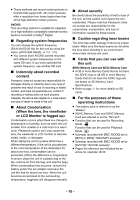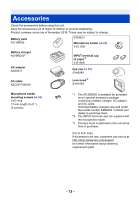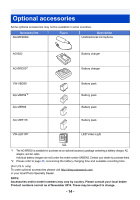Panasonic HC-X1 Advanced Operating Manual - Page 15
Preparation, What you can do with this unit, Recording to the SD card, Linking to external devices
 |
View all Panasonic HC-X1 manuals
Add to My Manuals
Save this manual to your list of manuals |
Page 15 highlights
Preparation What you can do with this unit Recording to the SD card It is possible to record motion pictures and still pictures to the SD card using a variety of recording functions. ≥ This unit supports relay/simultaneous/background/dual codec recording using double card slots. Linking to external devices USB Device Mode Transfer data (files) to perform nonlinear editing on another device (PC, etc.). ≥ This unit supports USB 3.0. A SD card*1 B USB 3.0 (Device mode)*2 C PC *1 SD cards are optional and not supplied with this unit. *2 A USB 3.0 cable is not supplied with this unit. Use a commercially-available double-shielded USB 3.0 cable with a ferrite core. If possible, we recommend using a cable with a length of 1.5 m (4.9 feet) or less. - 15 -