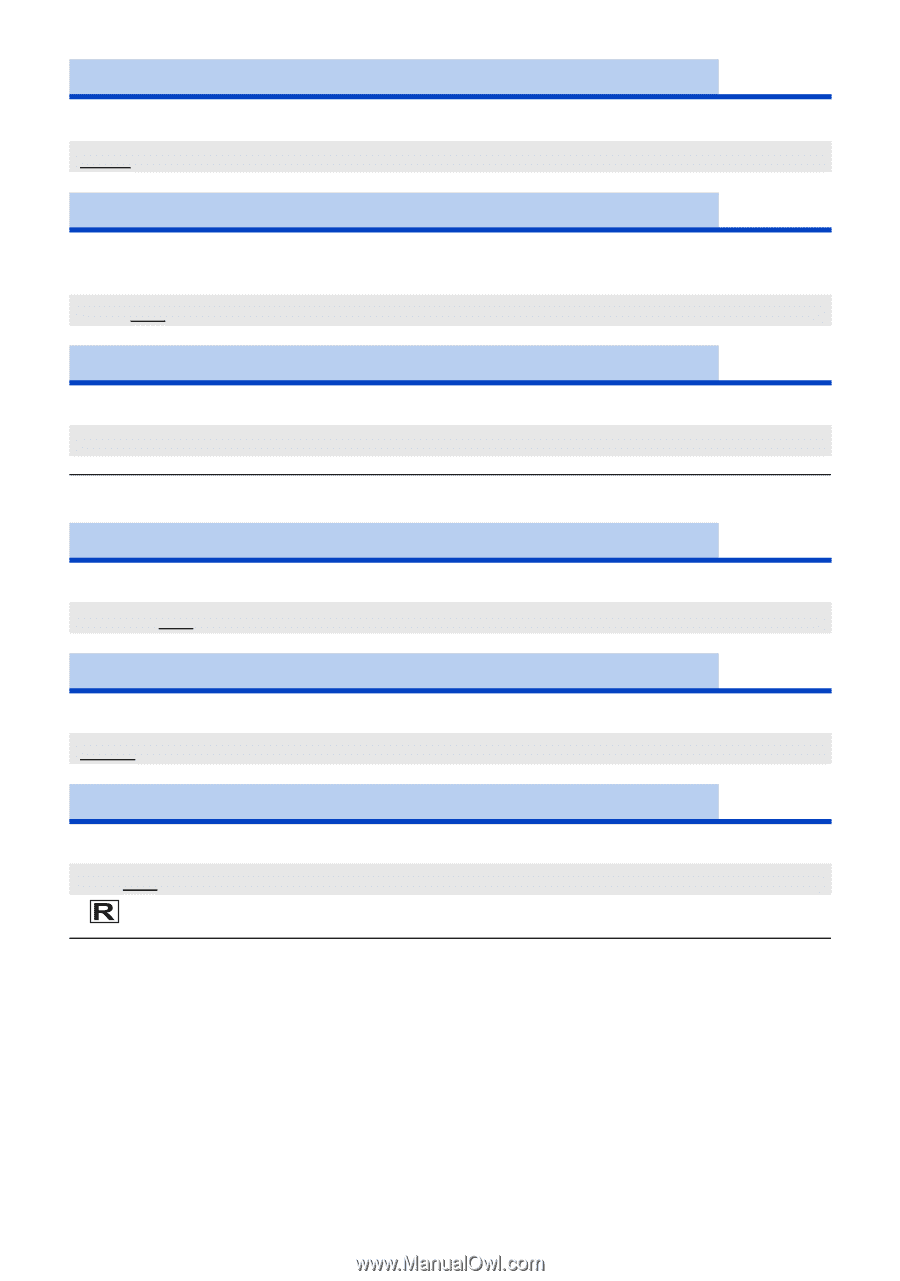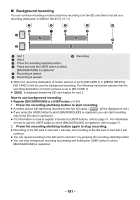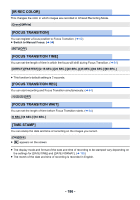Panasonic HC-X1 Advanced Operating Manual - Page 186
IR REC COLOR], FOCUS TRANSITION], TIME STAMP], Switch to Manual Focus., Green, 0 SEC.
 |
View all Panasonic HC-X1 manuals
Add to My Manuals
Save this manual to your list of manuals |
Page 186 highlights
[IR REC COLOR] This changes the color in which images are recorded in Infrared Recording Mode. [Green]/[White] [FOCUS TRANSITION] You can register a focus position to Focus Transition. (l 62) ≥ Switch to Manual Focus. (l 54) [SET]/[OFF] [FOCUS TRANSITION TIME] You can set the length of time in which the focus will shift during Focus Transition. (l 64) [DIRECT]/[FASTEST]/[2-15 SEC.]/[20 SEC.]/[30 SEC.]/[45 SEC.]/[60 SEC.]/[90 SEC.] ≥ This function's default setting is 2 seconds. [FOCUS TRANSITION REC] You can start recording and Focus Transition simultaneously. (l 64) [1]/[2]/[3]/[OFF] [FOCUS TRANSITION WAIT] You can set the length of time before Focus Transition starts. (l 64) [0 SEC.]/[5 SEC.]/[10 SEC.] [TIME STAMP] You can stamp the date and time of recording on the images you record. [ON]/[OFF] ≥ appears on the screen. ≥ The display mode and format of the date and time of recording to be stamped vary depending on the settings for [DATE/TIME] and [DATE FORMAT]. (l 195) ≥ The month of the date and time of recording is recorded in English. - 186 -