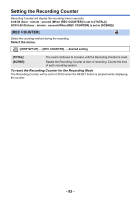Panasonic HC-X1 Advanced Operating Manual - Page 88
SPOTLIGHT], BLACK FADE], WHITE FADE], Register [BLACK FADE] to a USER button.
 |
View all Panasonic HC-X1 manuals
Add to My Manuals
Save this manual to your list of manuals |
Page 88 highlights
[SPOTLIGHT] ≥ Register [SPOTLIGHT] to a USER button. (l 84) Switches to automatic iris control for spotlight. Very bright object is recorded clearly. ≥ appears when it is set. ≥ Canceling [SPOTLIGHT] resets the iris mode to the previous setting. ≥ This item cannot be set during Freeze Frame. (l 91) [BLACK FADE] ≥ Register [BLACK FADE] to a USER button. (l 84) Fade in/fade out effect (black) can be added to the video and audio that is being recorded. Press USER button or touch USER button icon in the recording screen. ≥ Fade out will start, and fade in will start after completing the fade out. ≥ It will fade out when the button is pressed and held, and fade in will start when the button is released. ≥ Recording will not start even if the fade out is started. It is possible to press the recording start/ stop button during the fade in or fade out. ≥ Black Fade is not possible in following cases: j During Super Slow Recording (l 105) j In Variable Frame Rate Mode (l 102) j During the Interval Recording (l 184) j During Freeze Frame (l 91) ≥ The thumbnails of scenes recorded using fade in become black. [WHITE FADE] ≥ Register [WHITE FADE] to a USER button. (l 84) Fade in/fade out effect (white) can be added to the video and audio that is being recorded. Press USER button or touch USER button icon in the recording screen. ≥ Fade out will start, and fade in will start after completing the fade out. ≥ It will fade out when the button is pressed and held, and fade in will start when the button is released. ≥ Recording will not start even if the fade out is started. It is possible to press the recording start/ stop button during the fade in or fade out. ≥ White Fade is not possible in following cases: j During Super Slow Recording (l 105) j In Variable Frame Rate Mode (l 102) j During the Interval Recording (l 184) j During Freeze Frame (l 91) ≥ The thumbnails of scenes recorded using fade in become white. - 88 -