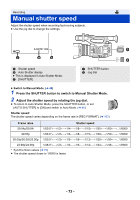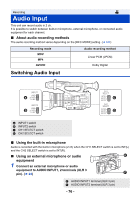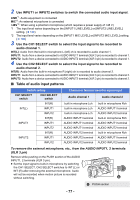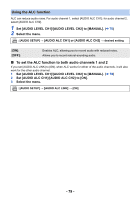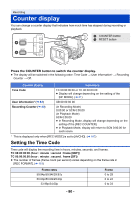Panasonic HC-X1 Advanced Operating Manual - Page 75
Making adjustments with Synchro Scan, Adjust the Synchro Scan setting by rotating the jog dial.
 |
View all Panasonic HC-X1 manuals
Add to My Manuals
Save this manual to your list of manuals |
Page 75 highlights
Making adjustments with Synchro Scan If you press the jog dial when the shutter speed is displayed as a decimal number, the Synchro Scan setting will be displayed. You can fine-adjust the shutter speed by adjusting the Synchro Scan setting. This will minimize flickering and horizontal bars in images. 1 Press the SHUTTER button. 2 When the shutter is displayed as a decimal number (e.g., 1/60.0), press the jog dial. ≥ The display on the screen will switch from [ SHUTTER] to [ SYNCHRO], and the Synchro Scan setting will be displayed. 3 Adjust the Synchro Scan setting by rotating the jog dial. ≥ To minimize flickering and horizontal bands, look at the screen while adjusting the shutter speed. 4 Push the jog dial to set. ≥ The set shutter speed will also be applied to the [SYNCHRO SCAN] menu setting. (l 154) Shutter speed range for the Synchro Scan setting Depending on the size and frame rate in [REC FORMAT], the range of available shutter speeds varies. (l 163) Frame rates 59.94p/59.94i 29.97p 23.98p 24.00p 50.00p/50.00i 25.00p Shutter speed 1/60.0 to 1/249.7 1/30.0 to 1/249.7 1/24.0 to 1/249.6 1/24.0 to 1/249.9 1/50.0 to 1/250.0 1/25.0 to 1/250.0 - 75 -