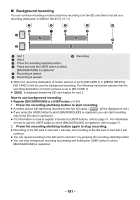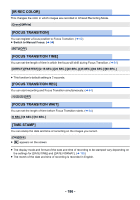Panasonic HC-X1 Advanced Operating Manual - Page 185
Vfr Mode], Frame Rate], Super Slow Rec], Pre-rec], Infrared Rec], Touch [frame Rate]., Touch
 |
View all Panasonic HC-X1 manuals
Add to My Manuals
Save this manual to your list of manuals |
Page 185 highlights
[VFR MODE] This enables/disables Variable Frame Rate Mode. In Variable Frame Rate Mode, you can record quick or slow motion picture by changing the frame rate before recording. [ON]/[OFF] ≥ For information on how to use Variable Frame Rate Mode, refer to page 102. [FRAME RATE] You can adjust the frame rate for Variable Frame Rate Mode. ≥ Set [VFR MODE] to [ON]. (l 102, 185) 1 Touch [FRAME RATE]. 2 Touch / to adjust the frame rate. ≥ You can select a value between 2 fps and 60 fps or 2 fps and 50 fps. 3 Touch [EXIT] to complete the setting. ≥ The default setting varies depending on the [REC FORMAT] setting. j [FHD 1080/29.97p 50M]: "30fps". j [FHD 1080/23.98p 50M]: "24fps". j [FHD 1080/25.00p 50M]: "25fps". ≥ When [REC MODE] and [REC FORMAT] are set to settings that are not available for Variable Frame Rate Mode, [FRAME RATE] cannot be set. (l 102) [SUPER SLOW REC] This enables/disables Super Slow Recording. (l 105) [ON]/[OFF] [PRE-REC] This allows the recording of an image and audio to start before you press the recording start/stop button. AVCHD scenes will be recorded from approximately 3 seconds before the operation, while MOV/MP4 will be recorded from approximately 4 seconds before the operation. (l 97) [ON]/[OFF] [INFRARED REC] Selecting [ON] enables Infrared Recording Mode, allowing you to record images in the dark. (l 94) [ON]/[OFF] - 185 -