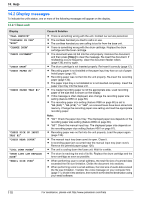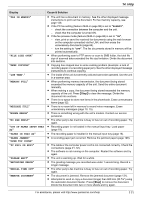Panasonic KX-MB2061 Operating Instructions - Page 106
Character entry
 |
View all Panasonic KX-MB2061 manuals
Add to My Manuals
Save this manual to your list of manuals |
Page 106 highlights
13. Useful Information 13.1 Character entry The dial keys are used to enter characters and numbers. Each dial key has multiple characters assigned to it. 13. . Useful Information - Press MFN or MEN to move the cursor left or right. - Press dial keys to enter characters and numbers. - Press MStopN on the base unit, or MCLEARN (soft key) on the cordless handset (KX-MB2060 optional) to erase the character or number highlighted by the cursor. Press and hold MStopN/MCLEARN (soft key) to erase all characters or numbers. - Press MGN to switch between uppercase and lowercase. - To enter another character located on the same dial key, press MEN to move the cursor to the next space, then press the appropriate dial key. - If you do not press any dial key of the cordless handset within 5 seconds after entering a character, the character is fixed and the cursor moves to the next space (KX-MB2060 optional). - When using the base unit, you cannot enter a space by pressing M1N. To enter a space, press M0N. To insert a space, press MZoomN. Character table for the following functions: - Web fax preview access code (feature #450 on page 66) - Web voice playback access code (feature #368 on page 73) - Machine name (feature #507 on page 94) - Entering email address (page 38, 71) R You can also enter a hyphen by pressing MFlashN. 106