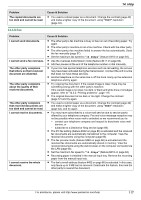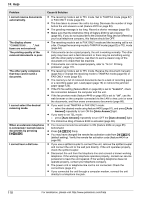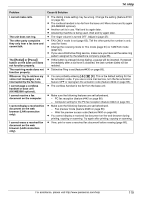Panasonic KX-MB2061 Operating Instructions - Page 119
I cannot a cordless
 |
View all Panasonic KX-MB2061 manuals
Add to My Manuals
Save this manual to your list of manuals |
Page 119 highlights
14. Help Problem I cannot make calls. The unit does not ring. The other party complains they only hear a fax tone and cannot talk. The MRedialN or MPauseN button on the base unit does not function properly. The receiving mode does not function properly. Whenever I try to retrieve my voice mail messages, I am interrupted by the fax tone. I cannot page a cordless handset or base unit (KX-MB2060 optional). I cannot receive a fax document on the computer. I cannot display a received fax document on the web browser (LAN connection only). I cannot erase a received fax document on the web browser (LAN connection only). Cause & Solution R The dialing mode setting may be wrong. Change the setting (feature #120 on page 24). R The cordless handset is too far from the base unit. Move closer and try again (KX-MB2060 optional). R Another unit is in use. Wait and try again later. R Answering machine is being used. Wait and try again later. R The ringer volume is turned OFF. Adjust it (page 27). R FAX ONLY mode is set (page 63). Tell the other party the number is only used for faxes. R Change the receiving mode to TEL mode (page 64) or TAM/FAX mode (page 62). R If you use a Distinctive Ring service, make sure you have set the same ring pattern assigned by the telephone company (page 68). R If this button is pressed during dialing, a pause will be inserted. If pressed immediately after a dial tone is obtained, the last number dialed will be redialed. R Distinctive Ring is set (feature #430 on page 68). R You are probably entering MGN MBN M9N. This is the default setting for the fax activation code. If you use a voice mail service, turn the fax activation feature OFF or reprogram the activation code (feature #434 on page 85). R The cordless handset is too far from the base unit. R Make sure the following features are set beforehand. - PC fax reception (feature #442 on page 86) - Computer setting for the PC fax reception (feature #443 on page 30) R Make sure the following features are set beforehand. - Fax preview mode (feature #448 on page 66) - Web fax preview access code (feature #450 on page 66) R You cannot display a received fax document on the web browser during printing, copying or scanning. Try again after printing, copying or scanning. R View, print or save a received fax document before erasing (page 66). For assistance, please visit http://www.panasonic.com/help 119