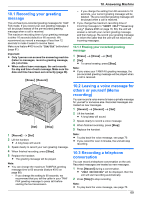Panasonic KX-MB2061 Operating Instructions - Page 64
Receiving a fax manually, Auto answer OFF
 |
View all Panasonic KX-MB2061 manuals
Add to My Manuals
Save this manual to your list of manuals |
Page 64 highlights
8. Fax Activating FAX ONLY mode with the cordless handset (KX-MB2060 optional) 1. MMENUN (soft key) 2. "Answering device" A MSELECTN (soft key) 3. "Answer on" A MSELECTN (soft key) A MOFFN Note: R Make sure feature #400 is set to "FAX ONLY" beforehand (page 81). How faxes are received When receiving calls, the unit will automatically answer all calls and only receive fax documents. Note: R The number of rings before a call is answered in FAX ONLY mode can be changed (feature #210 on page 80). If you have subscribed to a Distinctive Ring service See page 68. Transferring received fax document automatically to email address You can transfer the received fax document (fax to email feature) to desired email address automatically. Transferred messages will not be deleted from the unit. To activate this feature, set the following: - Activate the fax to email address (feature #452 on page 86) - Program the email server settings (page 97) and the email destinations (page 98) - Set the fax to email destinations (page 87) Note: R To check the status of the transfer, see page 87. Useful information: See "Transferring received fax document/voice message automatically to email address", page 63. 8.7 Receiving a fax manually: Auto answer OFF R A4 or letter size recording paper can be used. 8.7.1 Activating TEL mode Press MAuto AnswerN repeatedly to display "TEL MODE". R The MAuto AnswerN light on the base unit turns OFF. Auto Answer MStartN MCN MsN A MOFFN Activating TEL mode with the cordless handset (KX-MB2060 optional) 1. MMENUN (soft key A) 2. "Answering device" A MSELECTN (soft key A) 3. "Answer off" A MSELECTN (soft key A) A MOFFN How to receive phone calls and faxes with the handset of base unit 1. Lift the handset to answer the call. 2. When: - document reception is required, - a fax calling tone (slow beep) is heard, or - no sound is heard, press MStartN, and then M2N. 64