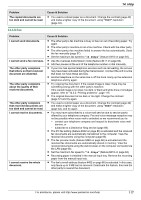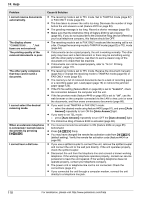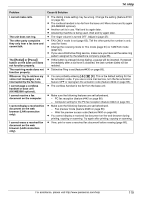Panasonic KX-MB2061 Operating Instructions - Page 120
Caller ID, 3.7 Cordless handset KX-MB2060 optional
 |
View all Panasonic KX-MB2061 manuals
Add to My Manuals
Save this manual to your list of manuals |
Page 120 highlights
14. Help 14.3.6 Caller ID Problem Caller information is not displayed. Time on the unit has shifted. Cause & Solution R You must subscribe to a Caller ID service. Contact your service provider/ telephone company for details. R If your unit is connected to any additional telephone equipment such as a Caller ID box or cordless telephone line jack, plug the unit directly into the wall jack. R If you use a DSL/ADSL service, we recommend connecting a DSL/ADSL filter between the base unit and the telephone line jack. Contact your DSL/ ADSL provider for details. R The name display service may not be available in some areas. Contact your service provider/telephone company for details. R Other telephone equipment may be interfering with this unit. Disconnect the other equipment and try again. R Other electrical appliances connected to the same outlet may be interfering with the Caller ID information. R Telephone line noise may be affecting the Caller ID information. R The caller requested not to send his/her information (page 54). R If a call is being transferred to you, the caller information will not be displayed. R Incorrect time information from incoming Caller ID changes the time. Set the time adjustment to "MANUAL" (OFF) (feature #226 on page 80). 14.3.7 Cordless handset (KX-MB2060 optional) Problem The cordless handset does not turn on even after installing charged batteries. The cordless handset does not work. The cordless handset will not turn ON. The display is in a language I cannot read. is displayed. The cordless handset does not ring. Cause & Solution R Place the cordless handset on the charger to turn ON the cordless handset. R Make sure that the batteries are installed correctly (page 19) and fully charge them (page 22). R Fully charge the batteries (page 22). R Check the connections (page 21). R Clean the charge contacts and charge again (page 22). R Remove the batteries from the cordless handset, and then insert the batteries into the cordless handset again. R Check that power cord is connected properly, and power switch of the base unit is ON (page 23). R The cordless handset has not been registered to the base unit. Register the cordless handset (feature #130 on page 104). R Make sure that the batteries are installed correctly (page 19). R Fully charge the batteries (page 22). R Clean the charge contacts and charge again (page 22). R Change the cordless handset display language (feature #110 on page 103). R The cordless handset is not registered to the base unit. Register it (feature #130 on page 104). R The cordless handset is too far from the base unit. Move closer. R Check that power cord is connected properly, and power switch of the base unit is ON (page 23). R The ringer volume is turned OFF. Adjust it (page 27). R Silent mode is turned ON. Turn it OFF (feature #238 on page 51). 120 For assistance, please visit http://www.panasonic.com/help