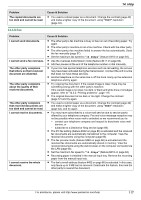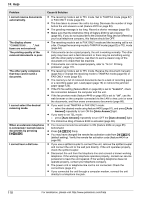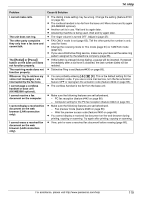Panasonic KX-MB2061 Operating Instructions - Page 121
In order to use Caller ID, call waiting, or Call Waiting Caller ID CWID,
 |
View all Panasonic KX-MB2061 manuals
Add to My Manuals
Save this manual to your list of manuals |
Page 121 highlights
14. Help Problem Static, sound cuts in/out, fades. Interference from other electrical units. Noise is heard, sound cuts in and out. The cordless handset beeps and/or flashes. I fully charged the batteries, but - still flashes, - is displayed, or - the operating time seems to be shorter. I cannot make calls with the cordless handset. I cannot make long distance calls with the cordless handset. Caller information is slow to display. I cannot dial the telephone number edited in the caller list. The 2nd caller's information is not displayed during an outside call. I cannot register a cordless handset to a base unit. Cause & Solution R Place the cordless handset and the base unit away from other electrical appliances. R Move closer to the base unit. R You are using the cordless handset or base unit in an area with high electrical interference. Re-position the base unit and use the cordless handset away from sources of interference. R Move closer to the base unit. R If you use a DSL/ADSL service, we recommend connecting a DSL/ADSL filter between the base unit and the telephone line jack. Contact your DSL/ ADSL provider for details. R Battery charge is low. Fully charge the batteries (page 22). R Clean the battery ends ( , ) and the charge contacts with a dry cloth and charge again. R It is time to replace the batteries (page 19). R The cordless handset is too far from the base unit. Move closer and try again. R Make sure that you have long distance service. R Depending on your service provider/telephone company, the unit may display the caller's information at the 2nd ring or later. R Move closer to the base unit. R The telephone number you dialed might have been edited incorrectly (for example, the long distance "1" or the area code is missing). Edit the telephone number with another pattern (page 55). R In order to use Caller ID, call waiting, or Call Waiting Caller ID (CWID), you must first contact your service provider/telephone company and subscribe to the desired service. After subscribing, you may need to contact your service provider/telephone company again to activate this specific service, even if you already subscribed to both Caller ID and Call Waiting with Caller ID services (CWID). R The maximum number of cordless handsets are already registered to the base unit. Cancel unused cordless handset registrations from the base unit (feature #131 on page 104). For assistance, please visit http://www.panasonic.com/help 121