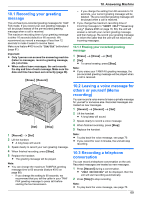Panasonic KX-MB2061 Operating Instructions - Page 70
Listening to voice messages
 |
View all Panasonic KX-MB2061 manuals
Add to My Manuals
Save this manual to your list of manuals |
Page 70 highlights
10. Answering Machine R There may be legal restrictions on recording two-way telephone conversations. Inform the other party that the conversation is being recorded. 10.4 Listening to voice messages When the unit has recorded new voice messages: - The MPlaybackN light will flash. - The total number of voice messages will flash on the base unit display. 10.4.3 Erasing voice messages To erase a specific message Press MEraseN while listening to the message you want to erase. To erase all messages 1. MEraseN A MSetN 2. MSetN R To cancel erasing, press MStopN. MPlaybackN MEraseN MStopN MMenuN MSetNMFNMEN 10.4.1 To play back messages Press MPlaybackN. R When MPlaybackN light is flashing; The new voice messages will be played. When MPlaybackN light is lit (not flashing); All the voice messages will be played. R To transfer the voice message to email address, see page 71. R To transfer the voice message to a computer, see page 71. 10.4.2 Useful features during playback To repeat a message Press MFN while listening to the message. R If you press MFN within 5 seconds of the beginning of the message, the previous message will be played. R To play back a specific message, press MFN or MEN and search for the message you want to listen to. To skip a message Press MEN to play the next message. Voice time/day stamp During playback, the unit will announce the day of the week and time that each message was recorded. 70