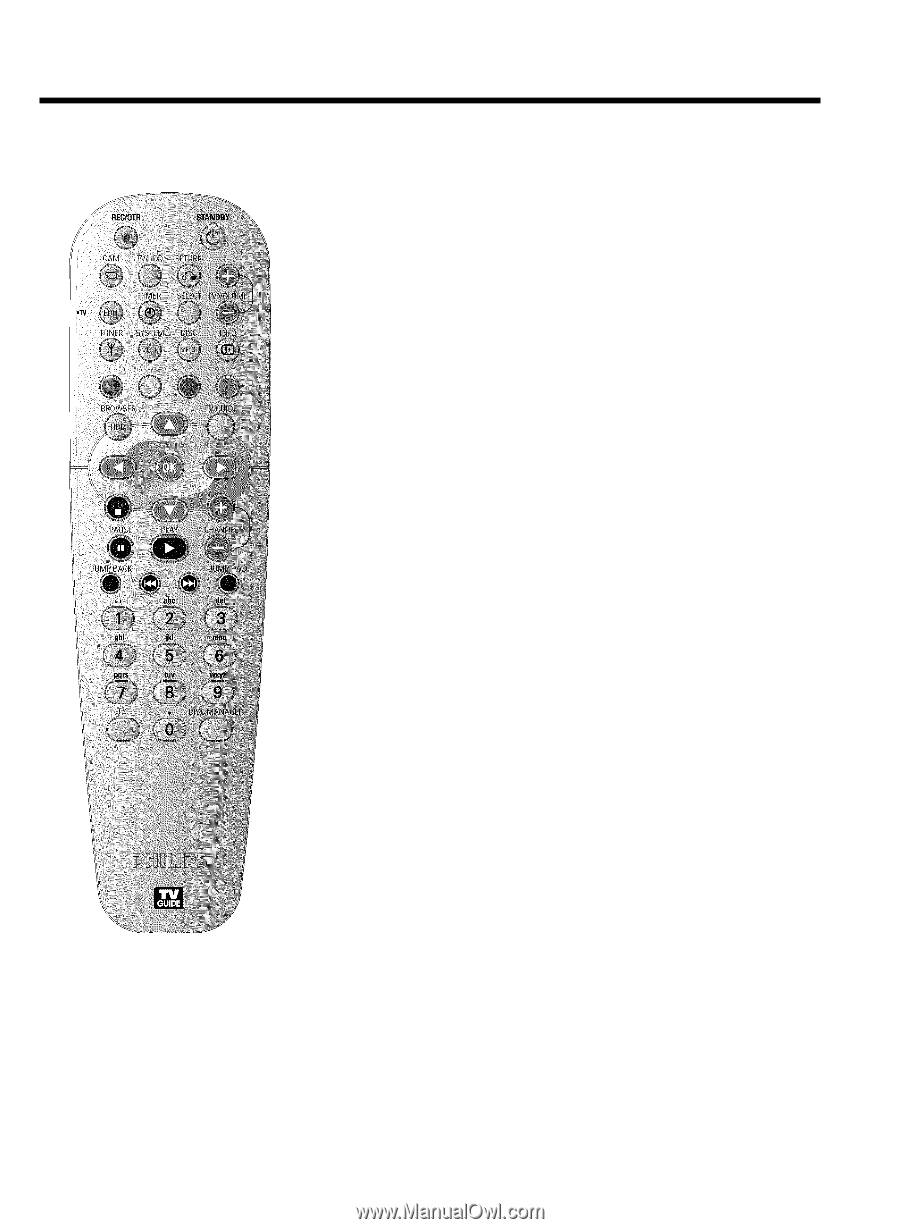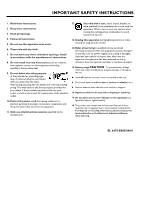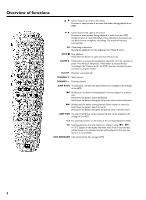Philips HDRW720 User manual - Page 10
Pause, Channel, Jump Back, Jump Fwd, Disc Manager - recording
 |
View all Philips HDRW720 manuals
Add to My Manuals
Save this manual to your list of manuals |
Page 10 highlights
Overview of functions A B Cursor buttons up, down in the menus. Previous or next position in the time shift buffer during playback from HDD. D C Cursor buttons left, right in the menus. Previous or next position during playback of a title from the HDD (media browser or time shift buffer). If you hold down this button you can faster browse trough the recordings. The speed will increase automatically. OK Confirming of functions Starting the playback from the begining in the 'Media Browser'. STOP h Stop playback Hold down the button to open and close the disc tray. PAUSE 9 If this button is pressed during playback, the DVD recorder switches to pause. You will see a still picture. If this button is pressed during recording in the 'Camera mode', the DVD recorder switches to pause and inserts a chapter marker. PLAY G Play back a recorded disc. CHANNEL q Next channel CHANNEL r Previous channel JUMP BACK To jump back a certain time period that can be changed in the settings of the HDD. N Briefly press the button during playback: Previous chapter or previous title Hold down the button: Search backwards Hold down the button during the still picture: slow motion backwards O Briefly press the button during playback: Next chapter or next title Hold down the button: Search forwards Hold down the button during the still picture: slow motion forward JUMP FWD To jump forward by a certain time period that can be changed in the settings of the HDD. 0..9 For entering numbers or characters at the corresponding entry fields. T/C Switching between title and chapter for selection using N , O . If 'INFO' appears in the display, the index menu from a recorded disc will be shown or an introductory film will be played. In this case, this function is not available. DISC MANAGER Call up/Cancel the disc manager (DM). 3