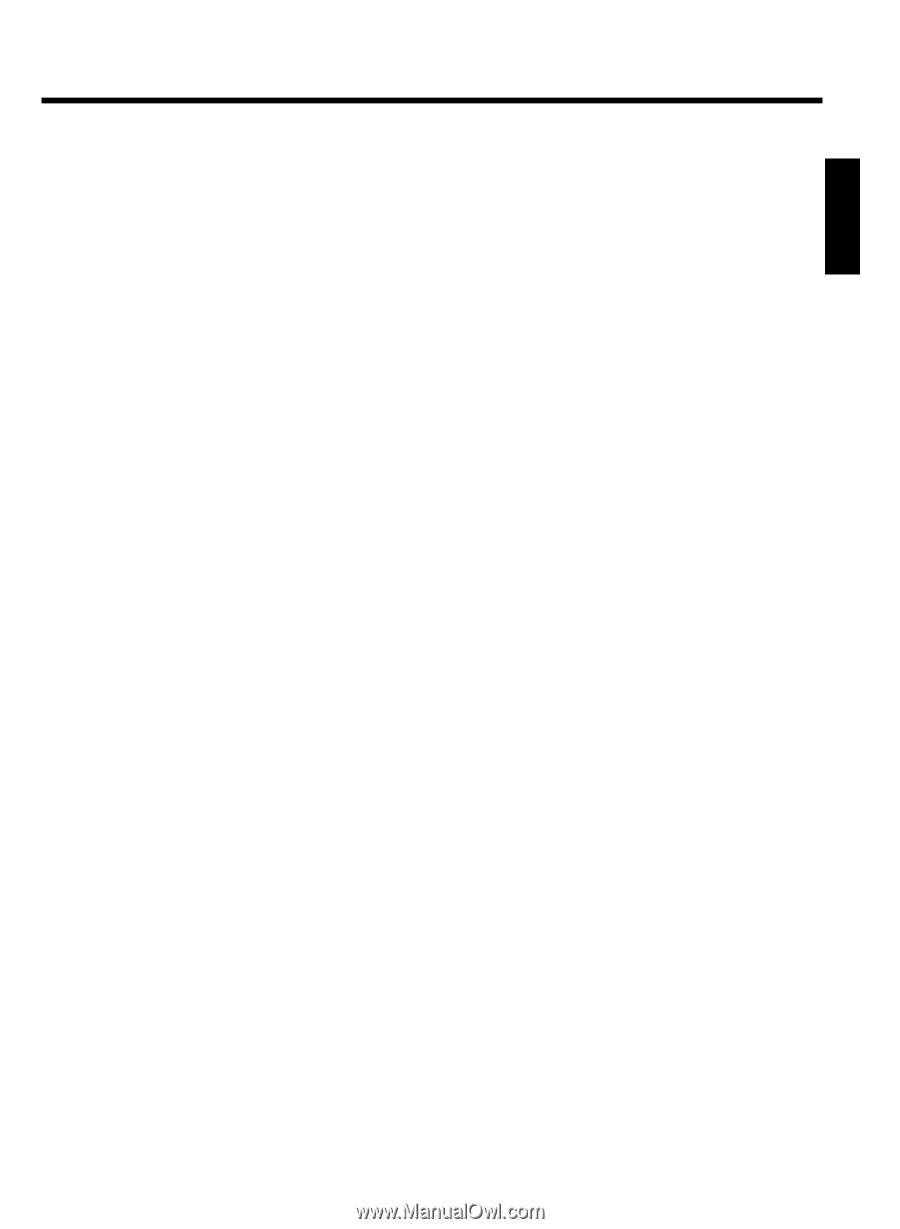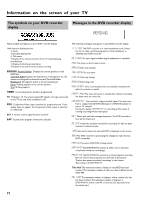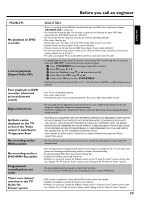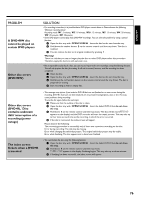Philips HDRW720 User manual - Page 79
OPEN/CLOSE, The TV Guide On Screen
 |
View all Philips HDRW720 manuals
Add to My Manuals
Save this manual to your list of manuals |
Page 79 highlights
ENGLISH Information on the screen of your TV HDD: within a title 500, on the HDD 1000 (spreaded over the whole HDD) DISC FULL The disc/HDD is full. There is no space for new recordings PAL DISC A disc with PAL recordings has been inserted. The machine is trying to record an NTSC signal. Insert a new disc or one that contains NTSC recordings. NTSC DISC A disc with NTSC recordings has been inserted. The machine is trying to record a PAL signal. Insert a new disc or one that contains PAL recordings. RECORDING An illegal action (e.g. OPEN/CLOSE J button) was attempted during recording on a DVD+RW/+R (archiving). FREETITLE An empty title on a DVD+RW/+R is selected. DISC LOCKED An attempt has been made to record during playback of a protected disc. This message appears if an attempt is made to insert a chapter marker on this inserted DVD+RW/+R. DISC ERROR An error occurred when reading the title from a DVD+RW/+R. If this error keeps occurring, please clean the disc or use a new one. For instructions on how to clean a disc see the section on 'Cleaning the discs' in the next chapter. DISC WARN An error occurred when writing the title on a DVD+RW/+R. Recording was continued; the error was skipped SETUP After the automatic search the menu for setting the date/time will appear on the screen. WAIT 01 During the automatic channel search the TV channels found will be counted. BLOCKED The disc tray cannot be closed/opened. SAFE REC During the archiving procedure, the new recording will be added at the end of all the other recordings (SAFE RECORD). POST-FORMAT After the creation of the menu structure the DVD+RW/+R is prepared. As long as 'POST-FORMAT' is visible on the display you can not operate the DVD-Recorder. PHILIPS The DVD-Recorder has been switched on STANDBY The DVD-Recorder has been switched off GUIDE The TV Guide On Screen™system is switched on 72