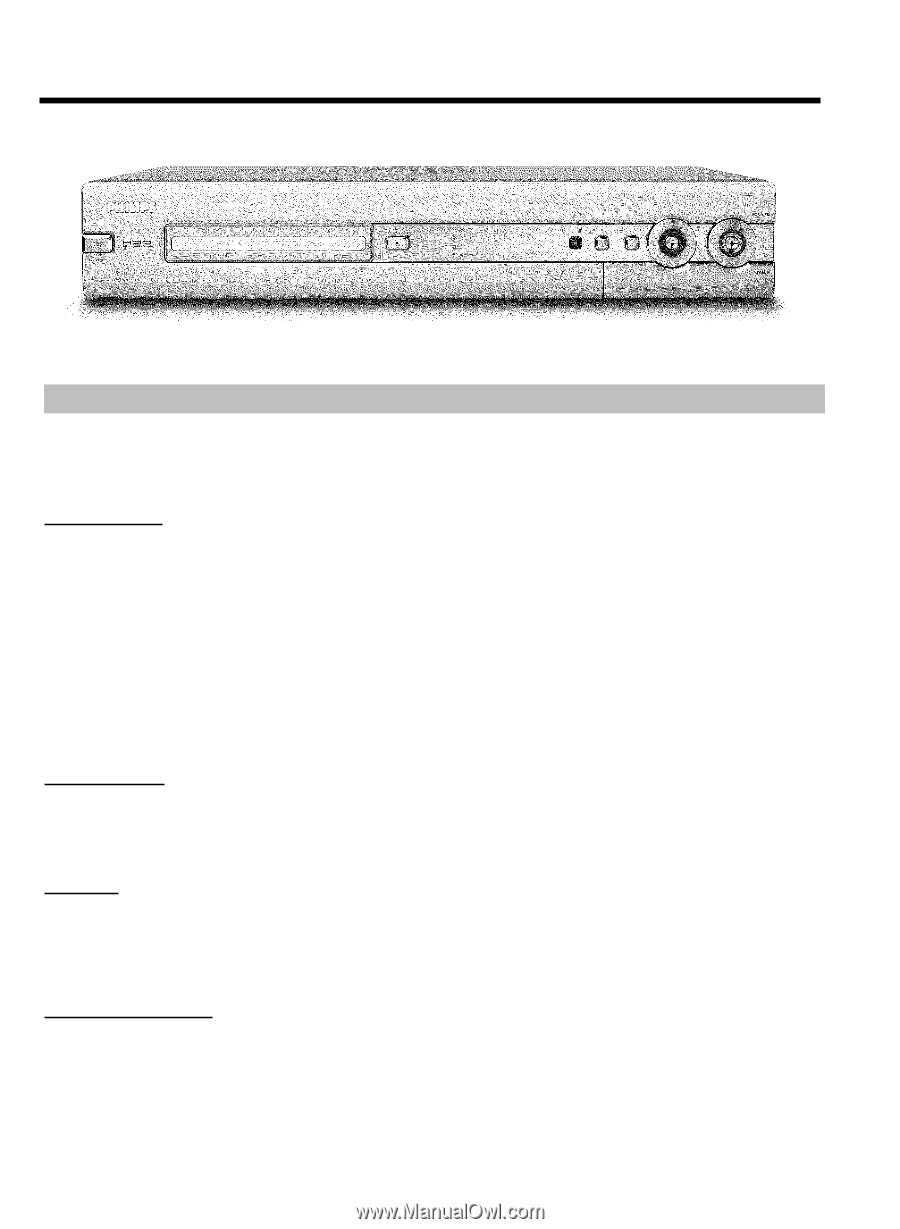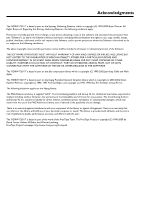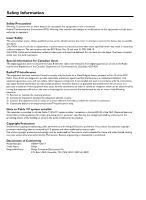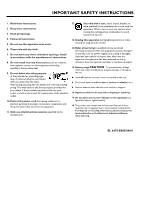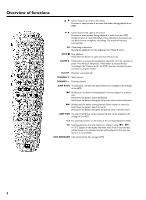Philips HDRW720 User manual - Page 8
Functioning of the device, HDD recorder, TV tuner, DVD/CD/MP3 player - dvd recorder
 |
View all Philips HDRW720 manuals
Add to My Manuals
Save this manual to your list of manuals |
Page 8 highlights
Overview of functions Functioning of the device Your Philips DVD/HDD recorder mainly consists of the following components: HDD recorder For recording in a temporary storage on the HDD (Time shift Buffer) As soon as you turn on the DVD/HDD recorder, it automatically records the current TV channel selected on the DVD/HDD recorder in this temporary storage. As a result, you can 'rewind' to a scene ( D ) or watch a still picture ( PAUSE 9 ), while the current TV show is still being recorded. Recordings in the time shift buffer are only temporarily available (factory settings: 3 hours). For storing recordings on the HDD You can mark recordings in the time shift buffer for storage on the HDD using REC/OTR n . These recordings will be transferred to the HDD when you switch off the device using STANDBY m or when the time periode of the time shift buffer ( e.g. 3 hours) expires. DVD Recorder For archiving (copying) HDD recordings on a DVD+RW/+R Recordings on the HDD can be selected in a title overview screen (Media Browser) and then copied (archived) on a DVD+RW/+R. TV tuner For recordings independently from your TV set You can use your DVD/HDD recorder as a TV tuner, allowing you the comfort of pausing a running TV show and continue watching it later. You can make recordings on the HDD without having to turn on the TV set. DVD/CD/MP3 player For playing back recorded DVDs, CDs , CD RW/Rs You can use this device to play back DVD+R/RWs, DVD-R/RWs, (S)Video CDs(CD-RW/R), Audio CDs(CD-RW/R), MP3 CDs(CD-RW/R) of the respective standard. 1