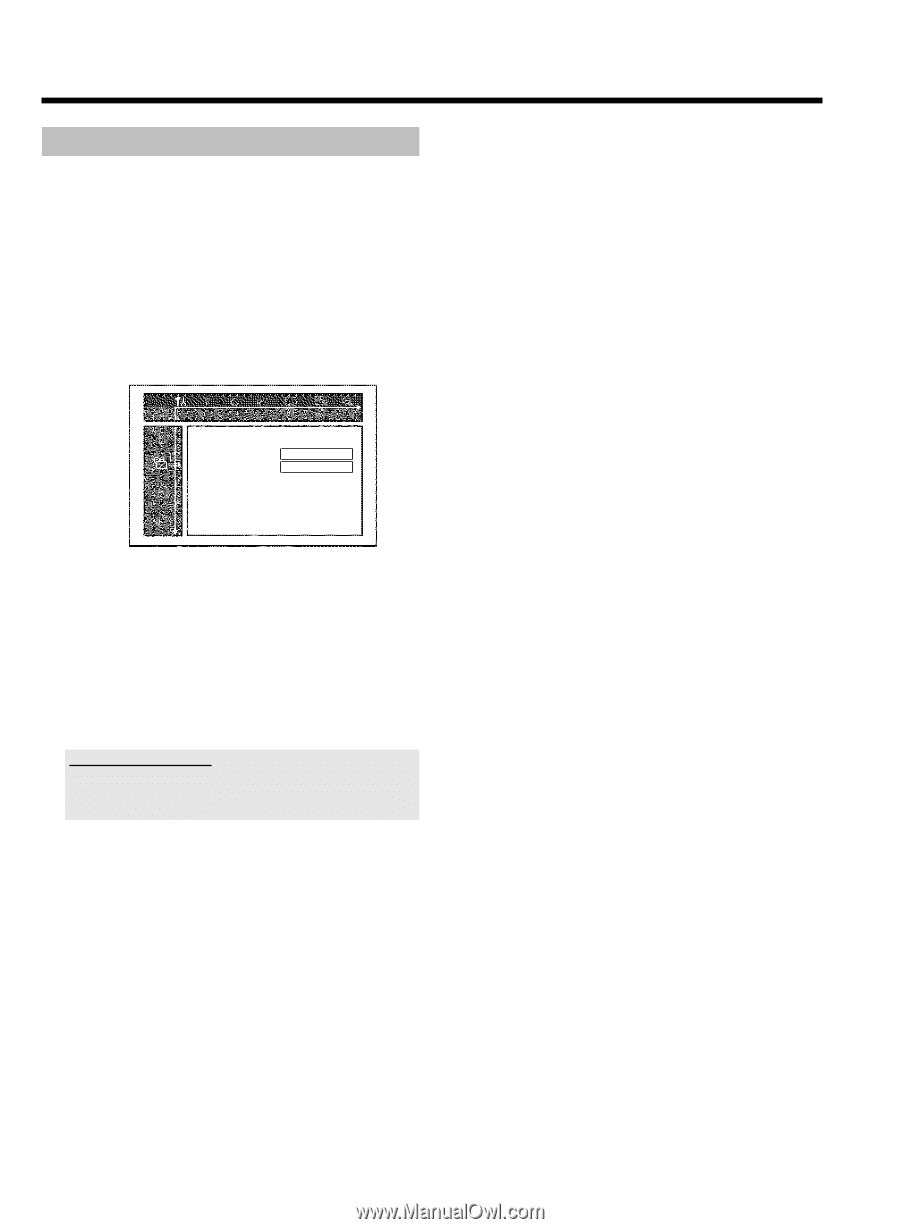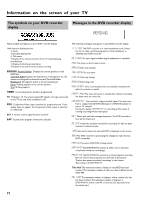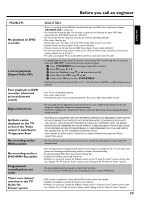Philips HDRW720 User manual - Page 76
Changing the PIN code, Disc features, Access control, Change code
 |
View all Philips HDRW720 manuals
Add to My Manuals
Save this manual to your list of manuals |
Page 76 highlights
Access control (Child Lock) Changing the PIN code Preparation: •) Switch on the TV set, and if necessary, select the channel for the DVD recorder (channel 3 or 4). •) Switch on the DVD recorder. 1 Press the TUNER and then the SYSTEM MENU button on the remote control. P The menubar appears. A 2 Select the ' ' icon using D or C . s 3 Select ' (Disc features)' using B or A and confirm with C . Access control Auto resume Disc features Enter code On 4 Confirm 'Access control' using C . 5 Enter your four-digit PIN code. If the code is new, you may have to enter the code a second time as confirmation. 6 Select 'Change code' using A or B and confirm with C . 7 Enter the new code using the number buttons 0..9 . Enter the same code again as confirmation. 8 Quit using D and SYSTEM MENU . I have forgotten my code Press STOP h four times (step 5 ), then press OK . Access control is now switched off. You can now enter a new code as described above. 69