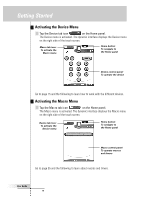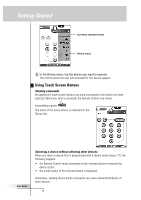Philips TSU6000 User manual - Page 18
Adjusting the Settings
 |
View all Philips TSU6000 manuals
Add to My Manuals
Save this manual to your list of manuals |
Page 18 highlights
Getting Started Note The Page Up and Page Down buttons are only displayed when necessary. If all items in the menu are displayed or if a device only has one panel, the buttons are inactive. By holding down one of the scroll buttons, you go repeatedly through the control panels of a device in a loop. Using the Direct-access Buttons Mute, Channel and Volume can be operated at any time, even without turning on the touch screen. Adjusting the Settings Most of the Remote Control's features can be set to your own wishes. 1 Touch and hold the Remote Control icon for three seconds. The Remote Control switches to Setup mode. The first setup panel appears. 2 Tap the button of the setting you want to adjust. The button is activated. 3 Tap the button repeatedly to toggle between the different options for the selected setting. -orUse the action buttons to adjust the setting. 4 Use the Page Up and Page Down buttons to display the second and third setup panel. User Guide 18