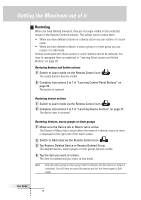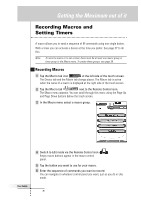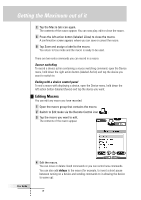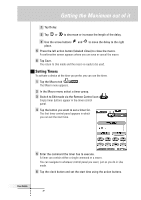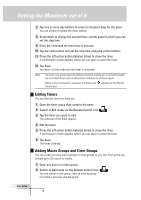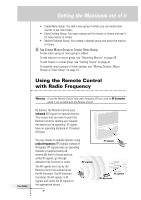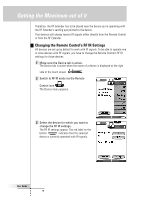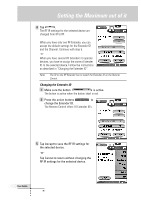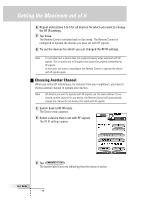Philips TSU6000 User manual - Page 39
Using the Remote Control, with Radio Frequency
 |
View all Philips TSU6000 manuals
Add to My Manuals
Save this manual to your list of manuals |
Page 39 highlights
Getting the Maximum out of it • Create New Group: You add a new group in which you can record new macros or set new timers. • Copy Existing Group: You copy a group and its macros or timers and use it for new macros or timers. • Restore Deleted Group: You restore a deleted group and reuse the macros or timers. 3 Tap Create Macro Group or Create Timer Group. A new macro group or timer group is added. To add macros in a macro group, see "Recording Macros" on page 35. To add timers in a timer group, see "Setting Timers" on page 37. To organize macro groups or timers groups, see "Moving Devices, Macro Groups or Timer Group" on page 31. Using the Remote Control with Radio Frequency User Guide Warning To use the Remote Control with radio frequency (RF) you need an RF Extender, which is not included with the Remote Control. By default, the Remote Control uses infrared (IR) signals to operate devices. This means that you have to point the Remote Control's sending eye towards the device you're operating. IR signals have an operating distance of 10 meters (33 feet). You can choose to operate devices using radio frequency (RF) signals instead of IR signals. RF signals have an operating distance of approximately 20 meters (66 feet) in house and can, unlike IR signals, go through obstacles like furniture or walls. RF signals The RF signals sent out by the Remote Control are picked up by the RF Extender. The RF Extender translates the RF signals in IR signals and sends the IR signals to the appropriate device. 39 IR signals IR signals RF Extender