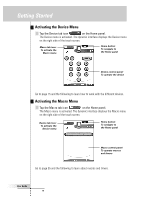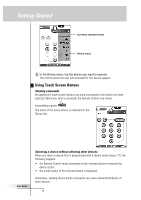Philips TSU6000 User manual - Page 19
First setup panel - battery
 |
View all Philips TSU6000 manuals
Add to My Manuals
Save this manual to your list of manuals |
Page 19 highlights
First setup panel Getting Started Setting Function Shows the battery level. Adjusting Turns the clock display on or off and lets you set 12 or 24h time display. Sets the clock. Sets the day. Sets how long the touch screen and the backlight of the touch screen stay on. Sets how long the backlight of the buttons stays on. Adjusts the brightness of the touch screen in 4 levels. Level 3 is the default brightness level. Tap the clock repeatedly. Tap the time button and use the action buttons . Tap the day button and use the action buttons . Tap the LCD button and use the action buttons . Tap the Button Light button and use the action buttons . Tap the Brightness button and use the action buttons . Note When you set the brightness level above the default level (3), battery life time will be reduced. When you set the brightness level below the default level (3), battery life time will be prolonged. User Guide 19