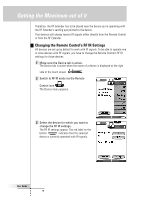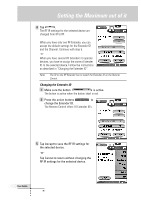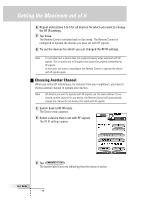Philips TSU6000 User manual - Page 45
Minimum System Requirements - prontopro remote control
 |
View all Philips TSU6000 manuals
Add to My Manuals
Save this manual to your list of manuals |
Page 45 highlights
Getting the Maximum out of it In this way you can check how the Remote Control's interface will look like. • import new graphics to create new buttons and designs; • personalize configuration files to optimize the use of your Remote Control. When you become familiar with ProntoPro Edit, you can achieve results like: User Guide Minimum System Requirements • PC • Windows 95/98/ME, Windows NT 4.0/2000, Windows XP • 16 MB of RAM • 16 MB of free hard disk space • Free serial port 45

User Guide
45
In this way you can check how the Remote Control’s interface will look like.
•
import new graphics to create new buttons and designs;
•
personalize configuration files to optimize the use of your Remote Control.
When you become familiar with ProntoPro Edit, you can achieve results like:
Getting the Maximum out of it
Minimum System Requirements
•
PC
•
Windows 95/98/ME, Windows NT 4.0/2000, Windows XP
•
16 MB of RAM
•
16 MB of free hard disk space
•
Free serial port