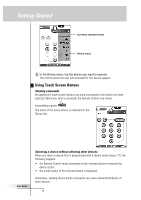Philips TSU6000 User manual - Page 21
Third setup panel, To exit Setup Mode - specs
 |
View all Philips TSU6000 manuals
Add to My Manuals
Save this manual to your list of manuals |
Page 21 highlights
Third setup panel Getting Started This panel provides two buttons: • Show Intro: to view the Intro animation; • Specs: to display technical information about your Remote Control. To exit Setup Mode Tap the Remote Control icon . The Remote Control switches to Use mode. Note When you tap the Device tab, the Macro tab or the Home button from within the Setup panel, you exit Setup Mode and the Remote Control immediately switches to the selected menu or to the Home panel. User Guide 21

User Guide
21
Third setup panel
This panel provides two buttons:
•
Show Intro: to view the Intro animation;
•
Specs: to display technical information about your Remote Control.
To exit Setup Mode
Tap the Remote Control icon
.
The Remote Control switches to Use mode.
Note
When you tap the Device tab, the Macro tab or the Home button from within the
Setup panel, you exit Setup Mode and the Remote Control immediately switches
to the selected menu or to the Home panel.
Getting Started