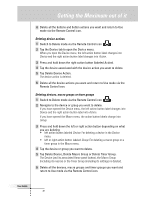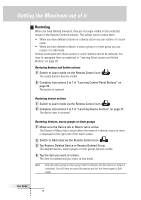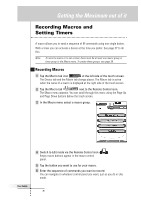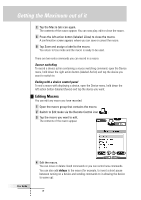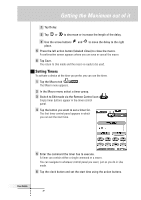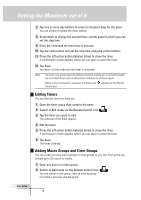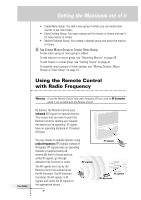Philips TSU6000 User manual - Page 34
Restoring
 |
View all Philips TSU6000 manuals
Add to My Manuals
Save this manual to your list of manuals |
Page 34 highlights
Getting the Maximum out of it Restoring When you have deleted elements, they are no longer visible in Use mode but remain in the Remote Control's memory. This allows you to restore them. • When you have deleted a button or a device action you can restore it in Learn mode. • When you have deleted a device, a macro group or a timer group you can restore it in Add mode. Actions associated with direct-access or action buttons cannot be restored. You have to reprogram them as explained in "Learning Direct-access and Action Buttons" on page 28. Restoring buttons and button actions 1 Switch to Learn mode via the Remote Control icon . The empty buttons become visible. 2 Complete instructions 3 to 7 in "Learning Control Panel Buttons" on page 26. The button is restored. Restoring device actions 1 Switch to Learn mode via the Remote Control icon . 2 Complete instructions 3 to 7 in "Learning Device Actions" on page 27. The device item is restored. Restoring devices, macro groups or timer groups 1 Make sure the Device tab or Macro tab is active. The Device or Macro tab is active when the name of a device, macro or timer is displayed at the right side of the touch screen. 2 Switch to Add mode via the Remote Control icon . 3 Tap Restore Deleted Device or Restore Deleted Group. The deleted devices, macro groups or timer groups become visible. 4 Tap the item you want to restore. The item is restored and you return to Use mode. Note Only the macro group or timer group itself is restored, not the macros or timers it contained. You will have to record the macros and set the timers again in Edit mode. User Guide 34