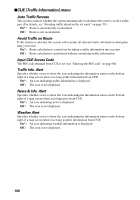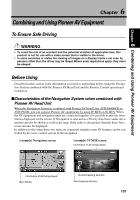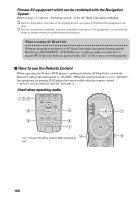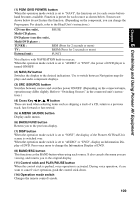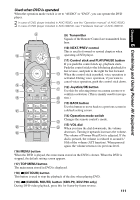Pioneer AVIC-90DVD Owner's Manual - Page 108
CUE [Traffic Information] menu
 |
View all Pioneer AVIC-90DVD manuals
Add to My Manuals
Save this manual to your list of manuals |
Page 108 highlights
■CUE [Traffic Information] menu Auto Traffic Reroute This section controls whether the system automatically recalculates the route to avoid a traffic jam. (For details, see "Avoiding traffic ahead on the set route" on page 59.) On* : Route is automatically recalculated. Off : Route is not recalculated. Avoid Traffic on Route If this feature is selected, the system will consider all relevant traffic information when planning your route. On*: Route calculation is carried out by taking a traffic information into account. Off : Route calculation is performed without considering traffic information. Input CUE Access Code The PIN code obtained from CUE is set (see "Entering the PIN code" on page 80). Traffic Info. Alert Specifies whether or not to show the icon indicating the information status on the bottom right of a map screen when receiving traffic information from CUE. On* : An icon indicating traffic information is displayed. Off : The icon is not displayed. News & Info. Alert Specifies whether or not to show the icon indicating the information status on the bottom right of a map screen when receiving news from CUE. On* : An icon indicating news is displayed. Off : The icon is not displayed. Weather Alert Specifies whether or not to show the icon indicating the information status on the bottom right of a map screen when receiving weather information from CUE. On* : An icon indicating weather information is displayed. Off : The icon is not displayed. 106