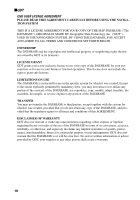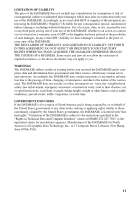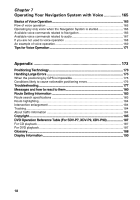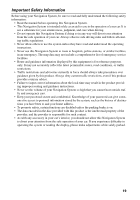15
Chapter 5
Customizing Your Navigation System
.................................
99
Modifying the Default Settings
.......................................................................................
99
Items Users can Change
...............................................................................................
100
Route Guidance menu
.............................................................................................
100
Map Display menu
...................................................................................................
102
Hardware menu
.......................................................................................................
103
Others menu
............................................................................................................
103
CUE [Traffic Information]
menu
...............................................................................
106
Chapter 6
Combining and Using Pioneer AV Equipment
..................
107
To Ensure Safe Driving
..................................................................................................
107
Before Using
.....................................................................................................................
107
Characteristics of the Navigation System when combined with
Pioneer AV Head Unit
..............................................................................................
107
How to use the Remote Control
..............................................................................
108
Basic Operation When Pioneer AV Equipment Is Combined
..............................
113
Switching the source
................................................................................................
113
Switching the screen
................................................................................................
114
Displaying information screen
..................................................................................
115
Flow of menu operation at each source
...................................................................
115
TUNER
................................................................................................................................
117
How to listen to the radio
.........................................................................................
117
Displaying the TUNER MENU
.................................................................................
118
Storing the strongest broadcast frequencies
...........................................................
118
Tuning in strong signals
...........................................................................................
119
Storing broadcast frequencies
.................................................................................
119
COMPACT DISC (AVH-P6400CD only)
......................................................................
120
How to listen to a CD
...............................................................................................
120
Displaying the COMPACT DISC MENU
..................................................................
121
Repeating play
.........................................................................................................
121
Playing tracks in a random order
.............................................................................
121
Scanning tracks of a CD
..........................................................................................
122
Playing back from the track list
................................................................................
122
Pausing CD playback
..............................................................................................
122
Using disc title functions
..........................................................................................
123