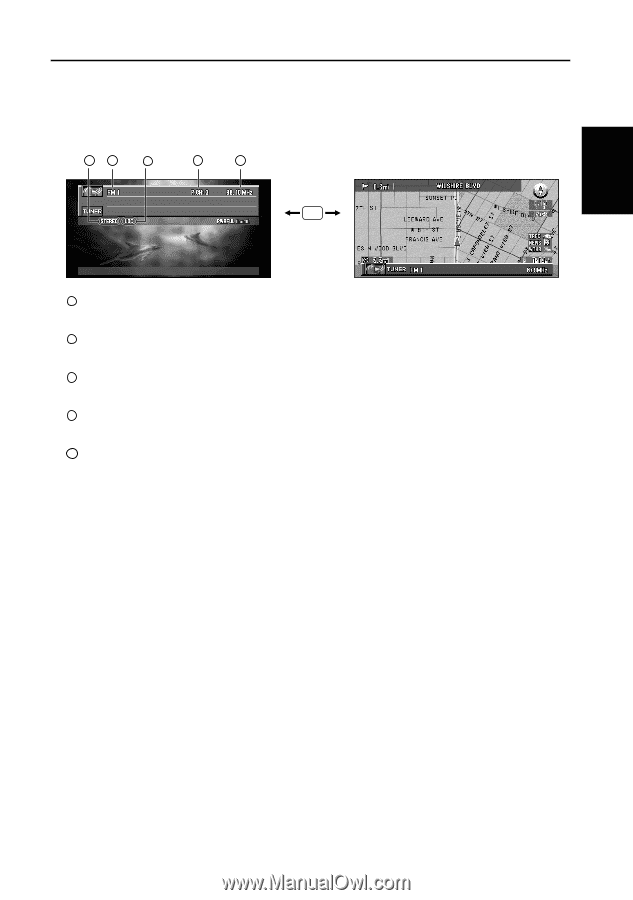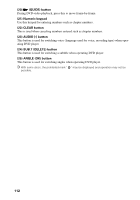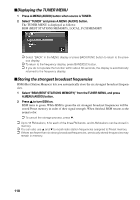Pioneer AVIC-90DVD Owner's Manual - Page 119
Tuner
 |
View all Pioneer AVIC-90DVD manuals
Add to My Manuals
Save this manual to your list of manuals |
Page 119 highlights
Chapter 6 Combining and Using Pioneer AV Equipment TUNER These are the basic steps necessary to operate the radio. More advanced tuner operation is explained starting on page 118. ➲ This cannot be used unless AV Head Unit is combined and the source unit is connected by IP-BUS. 41 5 3 2 N/A NAVI/AV button 1 BAND Shows which band the radio is tuned to AM or FM. 2 FREQUENCY Shows to which frequency the tuner is tuned. 3 PRESET NUMBER Shows what preset has been selected. 4 STEREO indicator Shows that the frequency selected is being broadcast in stereo. 5 LOC indicator This is indicated unless local seek turning is turned OFF. ■How to listen to the radio 1 Press SOURCE button to select the tuner. 2 Use VOL dial to adjust the sound level. Rotate to increase or decrease the volume. 3 Press BAND/ESC button to select a band. Press BAND/ESC button until the desired band is displayed, FM 1, FM 2, FM 3 for FM or AM. 4 To perform manual tuning, press 2 or 3 with quick presses. The frequencies move up or down step by step. 5 To perform seek tuning, press and hold 2 or 3 for about one second and release. The tuner will scan the frequencies until a broadcast strong enough for good reception is found. ➲ You can cancel seek tuning by pressing either 2 or 3 with a quick press. ➲ If you press and hold 2 or 3 you can skip broadcasting stations. Seek tuning starts as soon as you release the buttons. 117