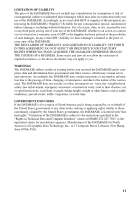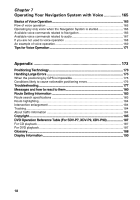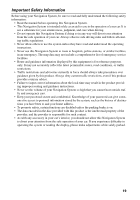16
MULTI-CD
..........................................................................................................................
124
How to listen to a CD
................................................................................................
124
50-disc multi-CD player
............................................................................................
125
Displaying the MULTI-CD MENU
.............................................................................
125
Repeating play
.........................................................................................................
125
Playing tracks in a random order
..............................................................................
126
Scanning CDs and tracks
.........................................................................................
126
Playing back from the track list
.................................................................................
127
Pausing CD playback
...............................................................................................
127
Using compression and bass emphasis
...................................................................
127
Using disc title functions
...........................................................................................
130
Using CD TEXT functions
........................................................................................
131
DAB TUNER
......................................................................................................................
132
How to listen to DAB
................................................................................................
133
Switching the display
................................................................................................
133
Using dynamic label
.................................................................................................
133
Displaying the DAB TUNER MENU
..........................................................................
134
Setting the announcement support interruption
.......................................................
135
Selecting services from the available service list
.....................................................
135
Searching the available PTY
....................................................................................
136
Service component function
.....................................................................................
136
P.CH RECALL/MEMORY Function
..........................................................................
136
TV TUNER
..........................................................................................................................
137
How to watch TV
......................................................................................................
137
Displaying the TV TUNER MENU
............................................................................
138
BSSM (Best Station Sequential Memory)
................................................................
138
Storing broadcast stations
........................................................................................
139
Recalling broadcast stations
....................................................................................
139
Changing a band
......................................................................................................
139
DVD
.....................................................................................................................................
140
How to watch DVD
...................................................................................................
140
Displaying the DVD MENU
.......................................................................................
141
Information indications are displayed
.......................................................................
141
Disc Playback
...........................................................................................................
141
Chapter and Track Advance/Return
.........................................................................
142
Returning to the Previous Chapter/Track
.................................................................
142
Specifying Title/Chapter/Track (Direct Search)
........................................................
142
Disc Fast Forward/Reverse
......................................................................................
143
Stopping Playback
....................................................................................................
143
Still, Frame-by-Frame and Slow Motion Playback
....................................................
143
Operating using Information Display 1
.....................................................................
144
Operating with Information Display 2
........................................................................
145