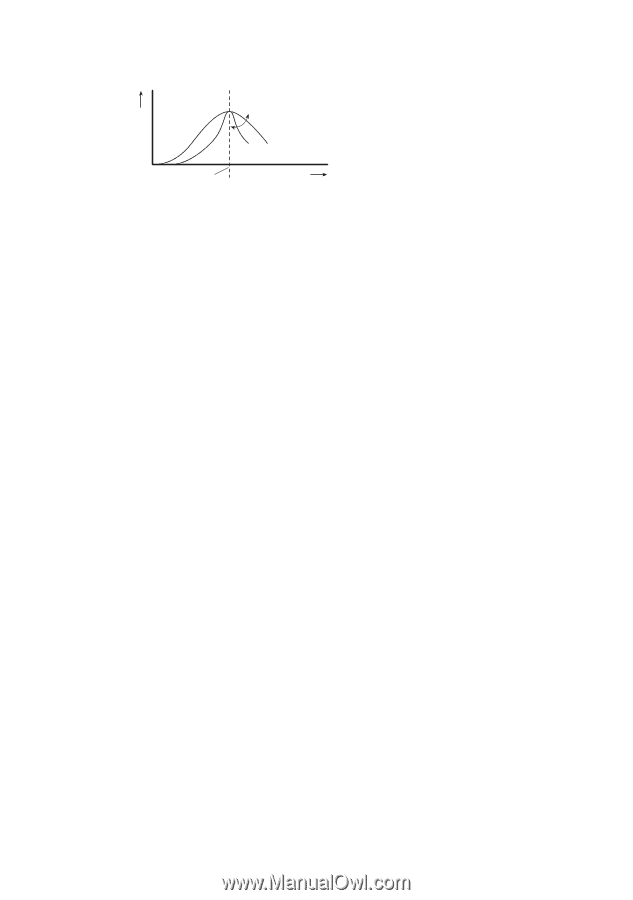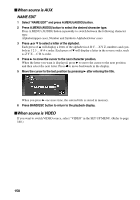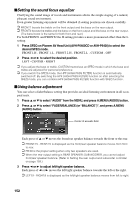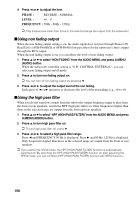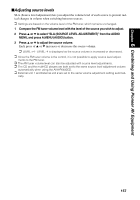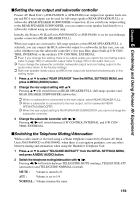Pioneer AVIC-90DVD Owner's Manual - Page 156
Adjusting bass
 |
View all Pioneer AVIC-90DVD manuals
Add to My Manuals
Save this manual to your list of manuals |
Page 156 highlights
Adjusting equalizer curves You can adjust the currently selected equalizer curve setting as desired. Adjusted equalizer curve settings are memorized in CUSTOM1 or CUSTOM2. Level (dB) Center frequency Q=2W Q=2N Frequency (Hz) 1 Press 5 or ∞ to select "EQUALIZER MENU" from the AUDIO MENU, and press A.MENU (AUDIO) button. The EQUALIZER MENU is displayed. BAND (band), LEVEL (adjustment level), FREQUENCY (Center frequency), Q FACTOR (quality factor) 2 Select the equalizer band you want to adjust with 2 / 3. BAND (band) : LOW (low) - MID (mid) - HIGH (high) LEVEL (adjustment level) : +6 - -6 is displayed as the adjustment level is increased or decreased. FREQUENCY (Center frequency) LOW : 40 - 80 - 100 - 160 (Hz) MID : 200 - 500 - 1 k - 2 k (Hz) HIGH : 3.15 k - 8 k - 10 k - 12.5 k (Hz) Q FACTOR (quality factor) : 2 N - 1 N - 1 W - 2 W ➲ If you make adjustments when a curve other than CUSTOM2 is selected, CUSTOM1 curve is updated. ■Adjusting bass You can adjust the cut-off frequency and the bass level. ➲ In FRONT1 mode, bass adjustment affects only the rear output: front output cannot be adjusted. 1 Press 5 or ∞ to select "BASS" from the AUDIO MENU, and press A.MENU (AUDIO) button. 2 Press 5 or ∞ to adjust the bass level. Each press of 5 or ∞ increases or decreases the bass level. +6 - -6 is displayed as the level is increased or decreased. 3 Select the desired frequency with 2 / 3. 40 - 63 - 100 - 160 (Hz) 154