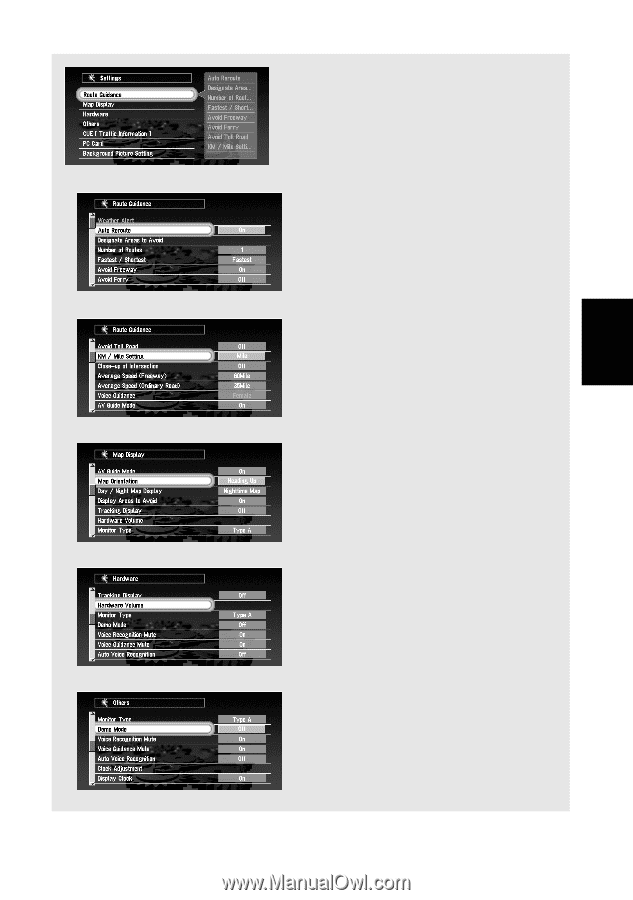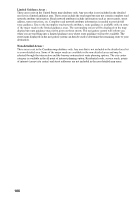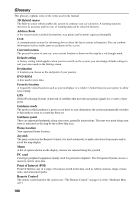Pioneer AVIC-90DVD Owner's Manual - Page 193
Settings menu, Route Guidance menu 1, Route Guidance menu 2, Map Display menu, Hardware menu, Others
 |
View all Pioneer AVIC-90DVD manuals
Add to My Manuals
Save this manual to your list of manuals |
Page 193 highlights
Settings menu Route Guidance menu (1) Route Guidance menu (2) Map Display menu Hardware menu Route Guidance (P.100) Map Display (P.102) Hardware (P.103) Others (P.103) CUE [Traffic Information] (P.80, 106) PC Card (P.87) Background Picture Setting (P.91) Auto Reroute (P.100) Designate Areas to Avoid (P.77, 100) Number of Routes (P.44, 100) Fastest/Shortest (P.45, 100) Avoid Freeway (P.45, 100) Avoid Ferry (P.100) Avoid Toll Road (P.100) KM/Mile Setting (P.101) Close-up of Intersection (P.101) Average Speed (Freeway) (P.101) Average Speed (Ordinary Road) (P.101) Voice Guidance (P.101) AV Guide Mode (P.101) Map Orientation (P.102) Day/Night Map Display (P.102) Display Areas to Avoid (P.102) Tracking Display (P.102) Hardware Volume (P.103) Monitor Type (P.103) Appendix Others menu (1) Demo Mode (P.103) Voice Recognition Mute (P.103) Voice Guidance Mute (P.103) Auto Voice Recognition (P.103) Clock Adjustment (P.26, 104) Display Clock (P.104) 191