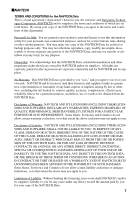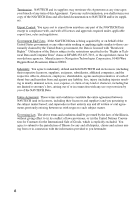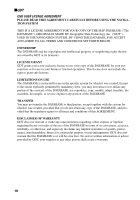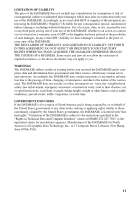12
Table of Contents
Introduction
..............................................................................
1
License Agreement
.............................................................................................................
2
PIONEER AVIC-90DVD (CNDV-20) - for U.S.A
...........................................................
2
PIONEER AVIC-90DVD (CNDV-20) - for Canada
.......................................................
5
NAVTECH
....................................................................................................................
7
GDT
............................................................................................................................
10
Table of Contents
...............................................................................................................
12
Important Safety Information
..........................................................................................
18
Notes Before Using the System
.....................................................................................
19
After-sales service for Pioneer products
.....................................................................
19
Features of Your DVD Navigation System
..................................................................
21
How to Read This Manual
................................................................................................
22
How to use this manual
..............................................................................................
22
Operation of DVD player
............................................................................................
22
Terminology
................................................................................................................
23
For “AVIC-9DVD” users
..............................................................................................
23
Dipswitch settings for AVIC-9DVD
.............................................................................
23
About the difference in the operation of the Remote Control
.....................................
23
Installing the Program
......................................................................................................
25
Chapter 1
Basic Operation
......................................................................
29
Switching On and Off
........................................................................................................
29
Types of Menu
....................................................................................................................
30
Main menu
..................................................................................................................
30
Shortcut menu
............................................................................................................
31
Basic Navigation
................................................................................................................
32
Operate navigation by indicating menu
......................................................................
33
How to use the text palette
.........................................................................................
35
When the route calculation to your destination is completed
.....................................
36
When you do not know how to use the Navigation System
.......................................
36
How to Use the Map
..........................................................................................................
37
How to view the map of the current location
..............................................................
37
Changing the scale of the map
...................................................................................
40
Moving the map to the location you want to see
........................................................
40