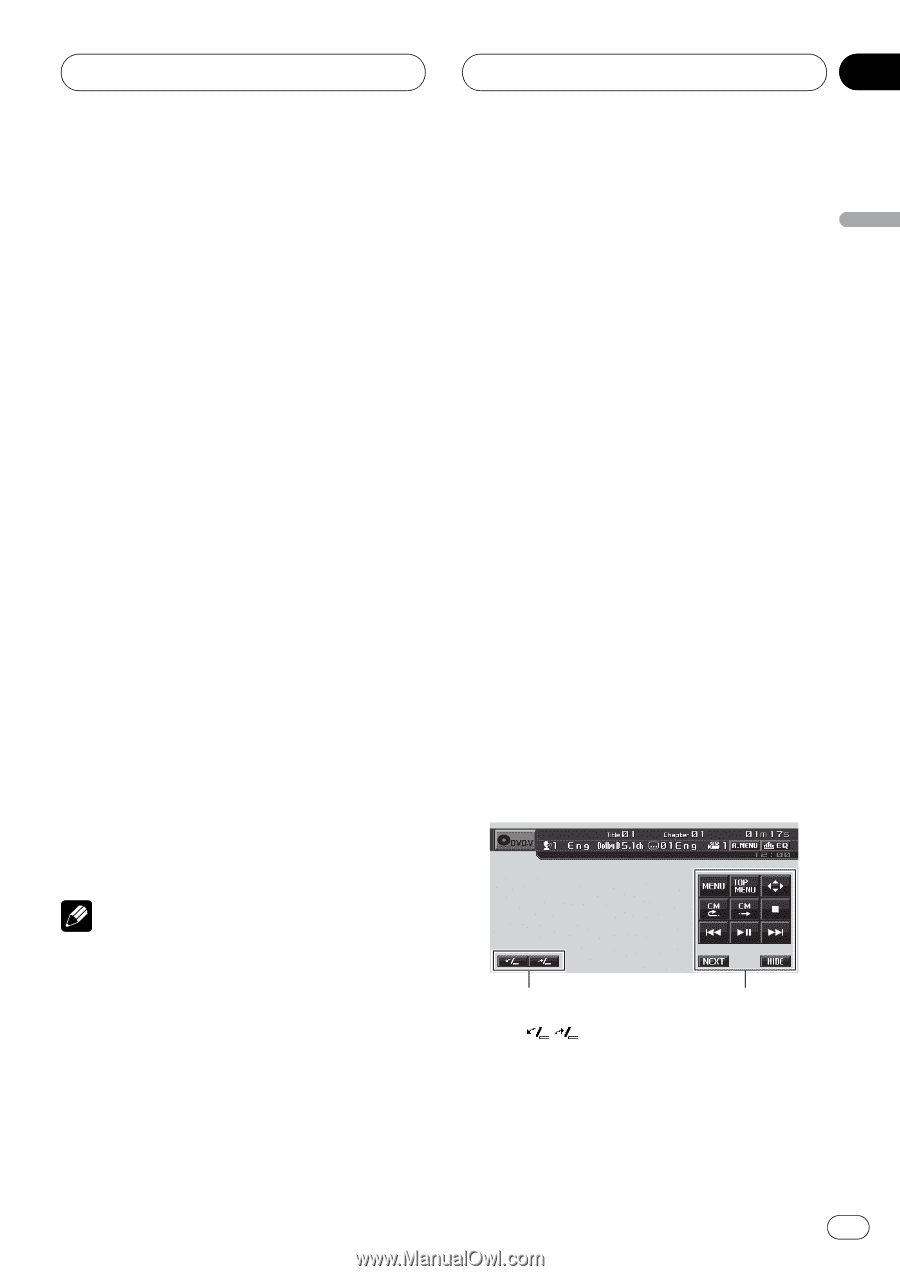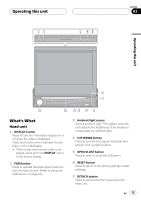Pioneer P5900DVD Owner's Manual - Page 17
Adjusting the volume, Touch panel key basic operation
 |
UPC - 012562848563
View all Pioneer P5900DVD manuals
Add to My Manuals
Save this manual to your list of manuals |
Page 17 highlights
Operating this unit Section 03 Operating this unit % When using the touch panel keys, touch the source icon and then touch the desired source name. The source names are displayed and selectable ones are highlighted. ! DVD - Built-in DVD player ! RADIO - Radio ! iPod - iPod ! USB - USB portable audio player/USB memory ! TEL - BT telephone ! BT Audio - Bluetooth audio player ! S-DVD - DVD player/multi-DVD player ! MCD - Multi-CD player ! AUX 1 - AUX 1 ! AUX 2 - AUX 2 ! AV - AV input ! TV - Television ! EXT 1 - External unit 1 ! EXT 2 - External unit 2 ! XM - XM tuner ! SIRIUS - SIRIUS tuner ! OFF - Turn the unit off # When the source icon is not displayed, you can display it by touching the screen. # While operating the menu, you cannot select a source by touching the source icon. # To close source select menu, touch ESC. % When using the button, press SOURCE repeatedly to select a desired source. ! AUX1 is set to VIDEO by default. Set the AUX1 to OFF when not in use (refer to Switching the auxiliary setting on page 42). ! External unit refers to a Pioneer product (such as one available in the future) that, although incompatible as a source, enables control of basic functions by this unit. Two external units can be controlled by this unit. When two external units are connected, the allocation of them to external unit 1 or external unit 2 is automatically set by this unit. ! When this unit's blue/white lead is connected to the vehicle's auto-antenna relay control terminal, the vehicle's antenna extends when this unit's source is turned on. To retract the antenna, turn the source off. Adjusting the volume % Use VOLUME/ATT to adjust the sound level. Rotate VOLUME/ATT to increase or decrease the volume. Touch panel key basic operation Activating the touch panel keys Notes ! In the following cases, the sound source will not change: - When there is no unit corresponding to the selected source connected to this unit. - When there is no disc or magazine in the player. - When the AUX (auxiliary input) is set to off (refer to page 42). - When the AV (AV input) is not set to VIDEO (refer to page 46). 1 2 1 TILT ( / ) keys Touch to adjust the LCD panel angle. 2 Touch panel keys Touch to do various operations. En 17