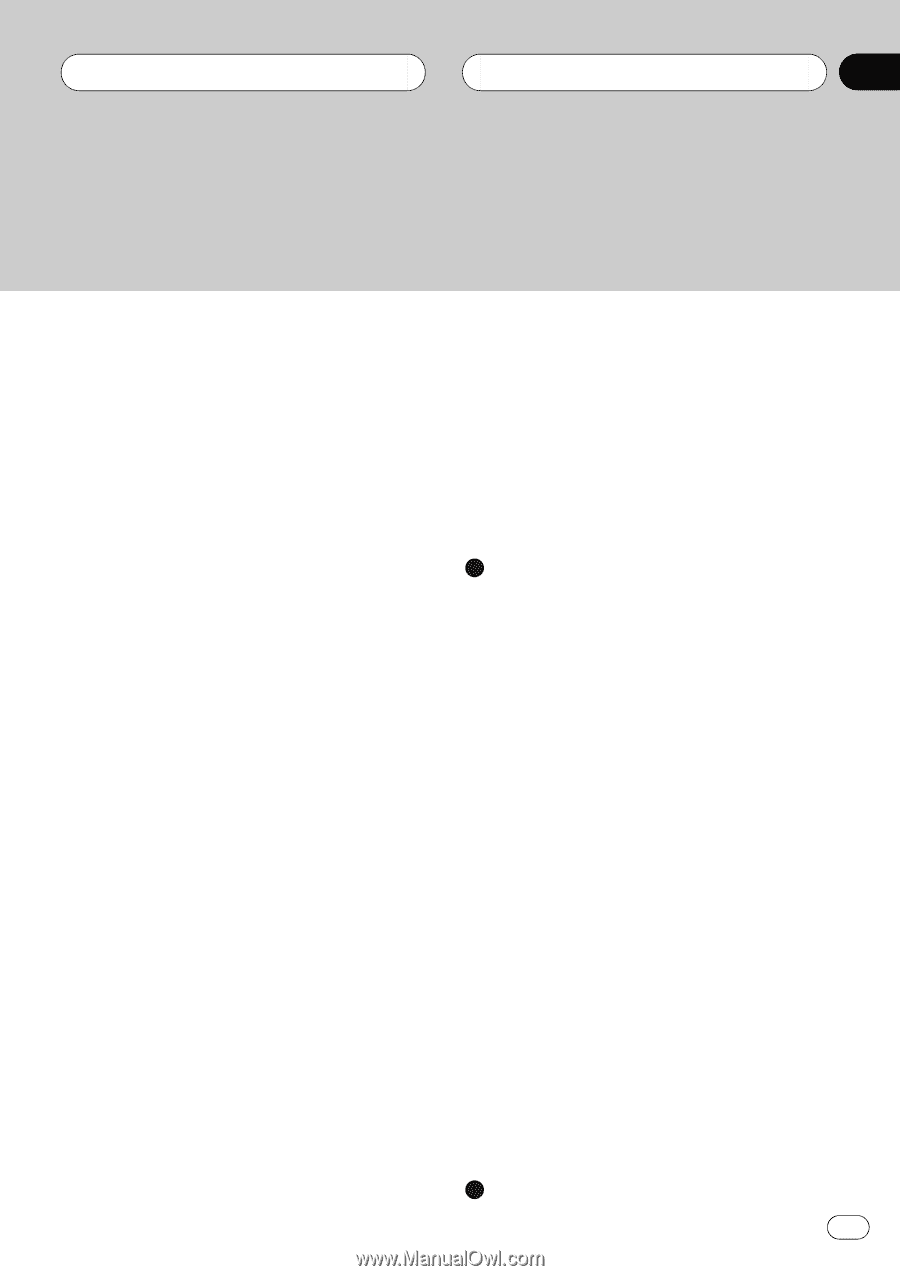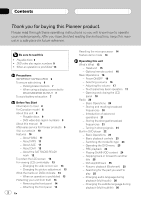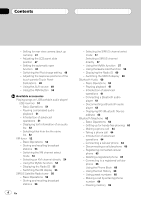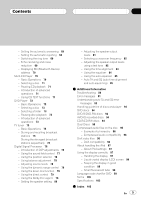Pioneer P5900DVD Owner's Manual - Page 5
Using the Dolby Pro Logic II - bluetooth
 |
UPC - 012562848563
View all Pioneer P5900DVD manuals
Add to My Manuals
Save this manual to your list of manuals |
Page 5 highlights
Contents - Setting the automatic answering 69 - Setting the automatic rejecting 69 - Switching the ring tone 69 - Echo canceling and noise reduction 69 - Displaying BD (Bluetooth Device) address 70 Multi-CD Player 70 - Basic Operations 70 - Selecting a disc 71 - Pausing CD playback 71 - Introduction of advanced operations 71 - Using CD TEXT functions 71 DVD Player 72 - Basic Operations 72 - Selecting a disc 73 - Selecting a folder 73 - Pausing disc playback 73 - Introduction of advanced operations 73 TV tuner 75 - Basic Operations 75 - Storing and recalling broadcast stations 75 - Storing the strongest broadcast stations sequentially 76 Digital Signal Processor 76 - Introduction of DSP adjustments 76 - Using the sound field control 77 - Using the position selector 78 - Using balance adjustment 78 - Adjusting source levels 78 - Using the dynamic range control 79 - Using the down-mix function 79 - Using the direct control 79 - Using the Dolby Pro Logic II 79 - Setting the speaker setting 80 - Adjusting the speaker output levels 81 - Selecting a cross-over frequency 82 - Adjusting the speaker output levels using a test tone 82 - Using the time alignment 83 - Using the equalizer 84 - Using the auto-equalizer 85 - Auto TA and EQ (auto-time alignment and auto-equalizing) 85 Additional Information Troubleshooting 89 Error messages 91 Understanding auto TA and EQ error messages 92 Handling guideline of discs and player 94 DVD discs 94 DVD-R/DVD-RW discs 94 AVCHD recorded discs 94 CD-R/CD-RW discs 94 Dual Discs 95 Compressed audio files on the disc 95 - Example of a hierarchy 96 - Compressed audio compatibility 96 DivX video files 96 - DivX compatibility 96 About handling the iPod 97 - About iPod settings 97 Using the display correctly 97 - Handling the display 97 - Liquid crystal display (LCD) screen 98 - Keeping the display in good condition 98 - Small fluorescent tube 98 Language code chart for DVD 99 Terms 100 Specifications 103 Index 105 En 5