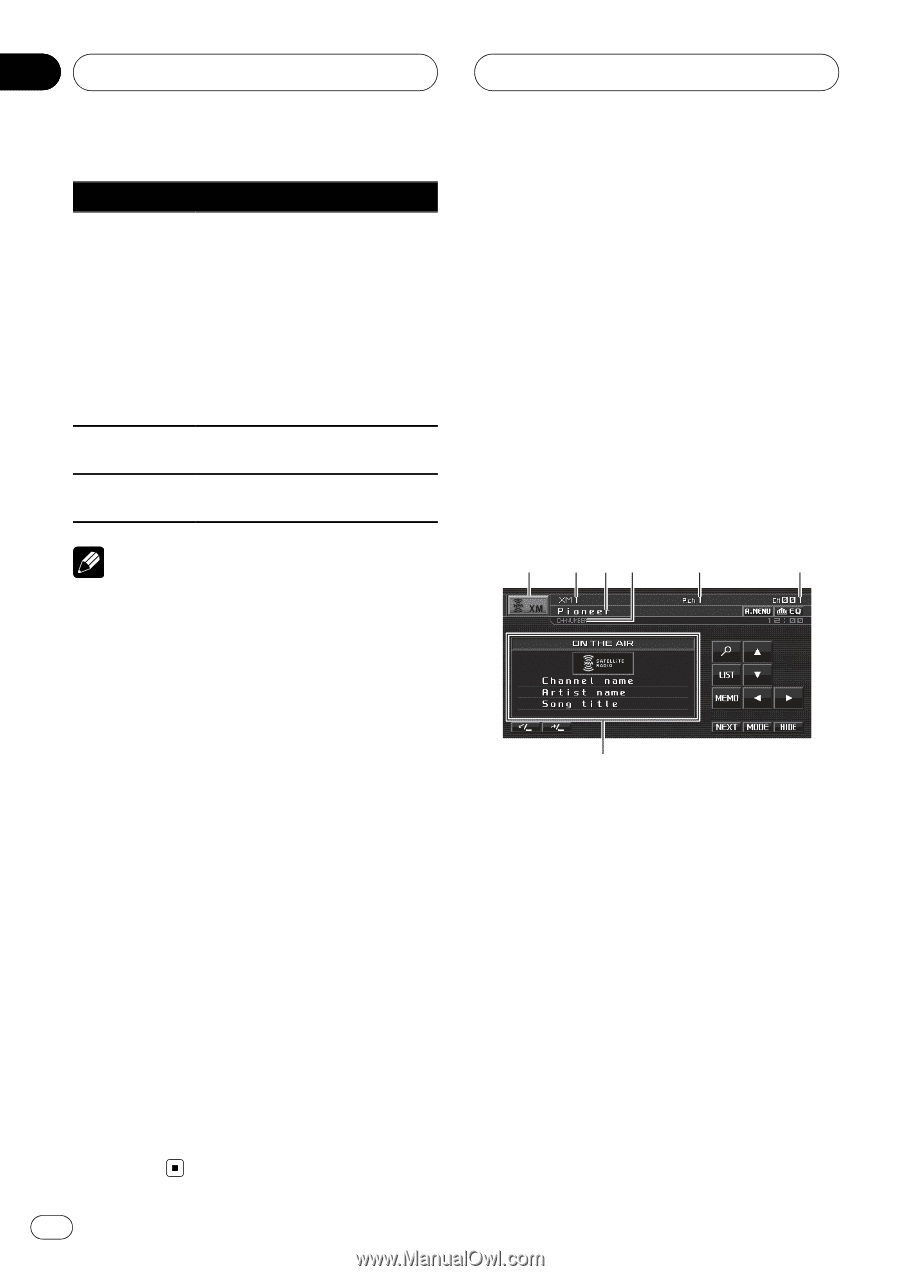Pioneer P5900DVD Owner's Manual - Page 52
XM tuner, Available accessories
 |
UPC - 012562848563
View all Pioneer P5900DVD manuals
Add to My Manuals
Save this manual to your list of manuals |
Page 52 highlights
Section 04 Available accessories Function name Operation REPEAT Refer to Repeating play on page 29. But the repeat play ranges you can select are different from that of the built-in DVD player. The repeat play ranges of the USB portable audio player/USB memory are as below: ! FILE - Repeat just the current file ! FOLDER - Repeat the current folder ! ALL - Repeat all files RANDOM Refer to Playing tracks in random order on page 29. SCAN Refer to Scanning tracks or folders on page 30. Notes ! If you select another folder during repeat play, the repeat play range changes to ALL. ! If you perform track search or fast forward/reverse during FILE, the repeat play range changes to FOLDER. ! When FOLDER is selected, it is not possible to play back a subfolder of that folder. ! After file or folder scanning is finished, normal playback of the files will begin again. Displaying text information of an audio file The operation is the same as that of the builtin DVD player. Refer to Text information on page 28. ! If the characters recorded on the audio file are not compatible with this unit, those characters will not be displayed. Selecting files from the file name list The operation is the same as that of the builtin DVD player. Refer to Selecting files from the file name list on page 28. XM tuner Basic Operations You can use this unit to control an XM satellite digital tuner (GEX-P920XM), which is sold separately. For details concerning operation, refer to the XM tuner's operation manuals. This section provides information on XM operations with this unit which differs from that described in the XM tuner's operation manual. ! This unit does not have the text scroll function. ! With this unit, you can operate one addi- tional function: XM channel direct selection. 1 2 34 5 6 7 1 Source icon 2 XM band indicator 3 XM channel category 4 XM channel select setting indicator Shows what channel select setting has been selected. 5 XM preset number indicator 6 XM channel number indicator 7 Detail information Shows the detail information of the broadcast channel currently being received. 1 Touch the source icon and then touch XM to select the XM. 52 En