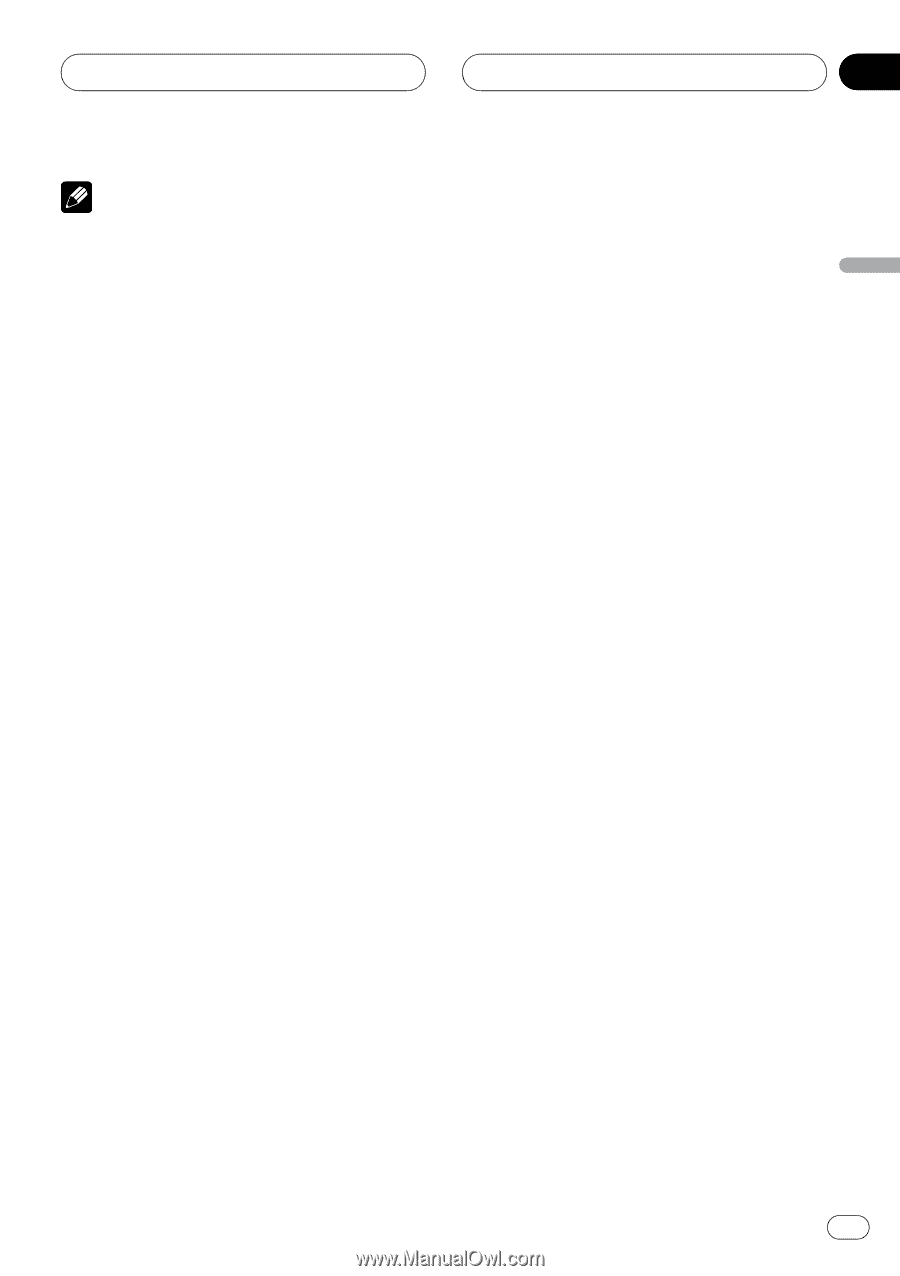Pioneer P5900DVD Owner's Manual - Page 79
Using the dynamic range control, Using the down-mix function, Using the direct control, Using
 |
UPC - 012562848563
View all Pioneer P5900DVD manuals
Add to My Manuals
Save this manual to your list of manuals |
Page 79 highlights
Available accessories Section 04 Available accessories Notes ! The AM volume level can also be adjusted with source level adjustments. ! Video CD, CD, compressed audio and DivX are set to the same source level adjustment volume automatically. ! DVD and the optional DVD player are set to the same source level adjustment volume automatically. ! XM tuner and SIRIUS tuner are set to the same source level adjustment volume automatically. ! External unit 1 and external unit 2 are set to the same source level adjustment volume automatically. ! AUX (auxiliary input) and AV (AV input) are set to the same source level adjustment volume automatically. Using the dynamic range control The dynamic range refers to the difference between the largest and softest sounds. The dynamic range control compresses this difference so that you can clearly hear sounds even at low volume levels. ! The dynamic range control is effective only on Dolby Digital sounds. ! When playing other than the DVD disc, you cannot switch to DYNAMIC RANGE CONTROL. 1 Touch DYNAMIC RANGE CONTROL on the DSP function menu. 2 Touch d to turn the dynamic range control on. # To turn dynamic range control off, touch c. Using the down-mix function The down-mix function allows you to play back multi-channel audio in 2 channels. 1 Touch DOWN MIX on the DSP function menu. 2 Touch c or d to select the desired level. ! Lo/Ro - Stereo mix the original audio that do not contain channel modes such as surround components. ! Lt/Rt - Down mix so that the surround components can be restored (decoded). Using the direct control You can override audio settings to check for effectiveness of your audio settings. ! All audio functions are locked out when the direct control is on except VOLUME/ATT and DOLBY PRO LOGIC II. 1 Touch DIGITAL DIRECT on the DSP function menu. 2 Touch d to turn the direct control on. # To turn direct control off, touch c. Using the Dolby Pro Logic II Dolby Pro Logic II creates five full-bandwidth output channels from two-channel sources to achieve high-purity matrix surround. ! Dolby Pro Logic II supports up to 48kHz sampling rate stereo source and has no effect on other types of source. ! When both the center speaker and the rear speaker are set to OFF in the speaker setting, you cannot switch to DOLBY PRO LOGIC II. 1 Touch NEXT on the DSP function menu. 2 Touch DOLBY PRO LOGIC II. En 79